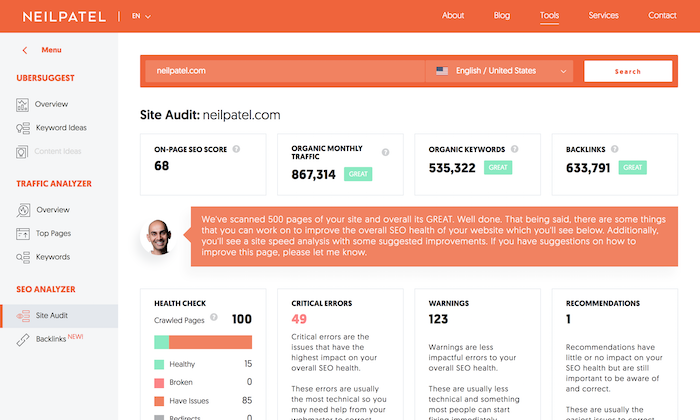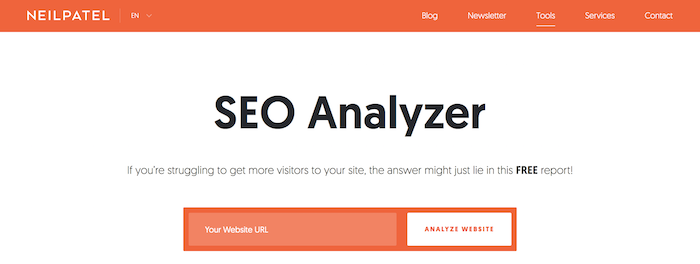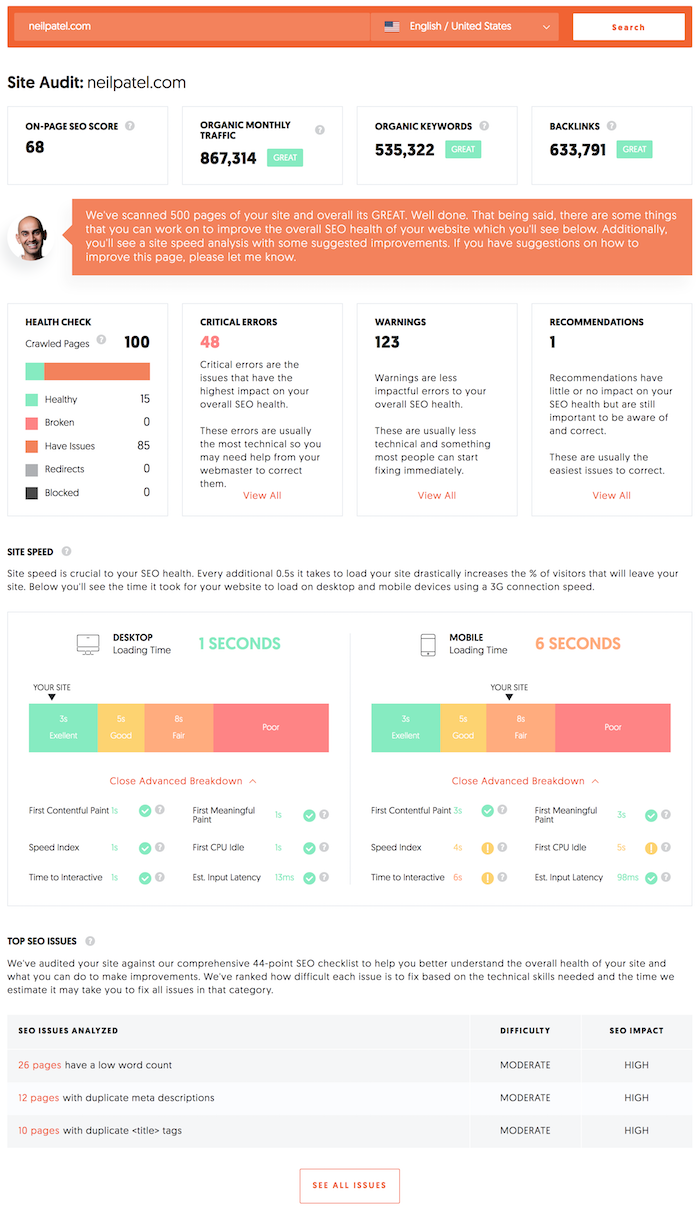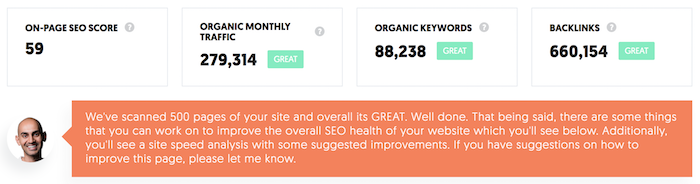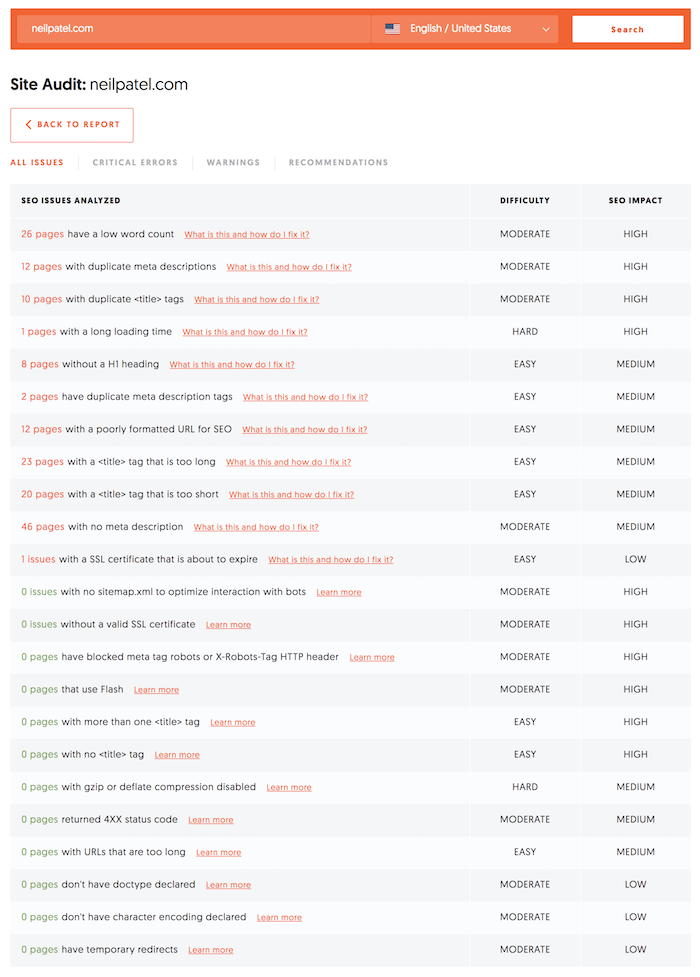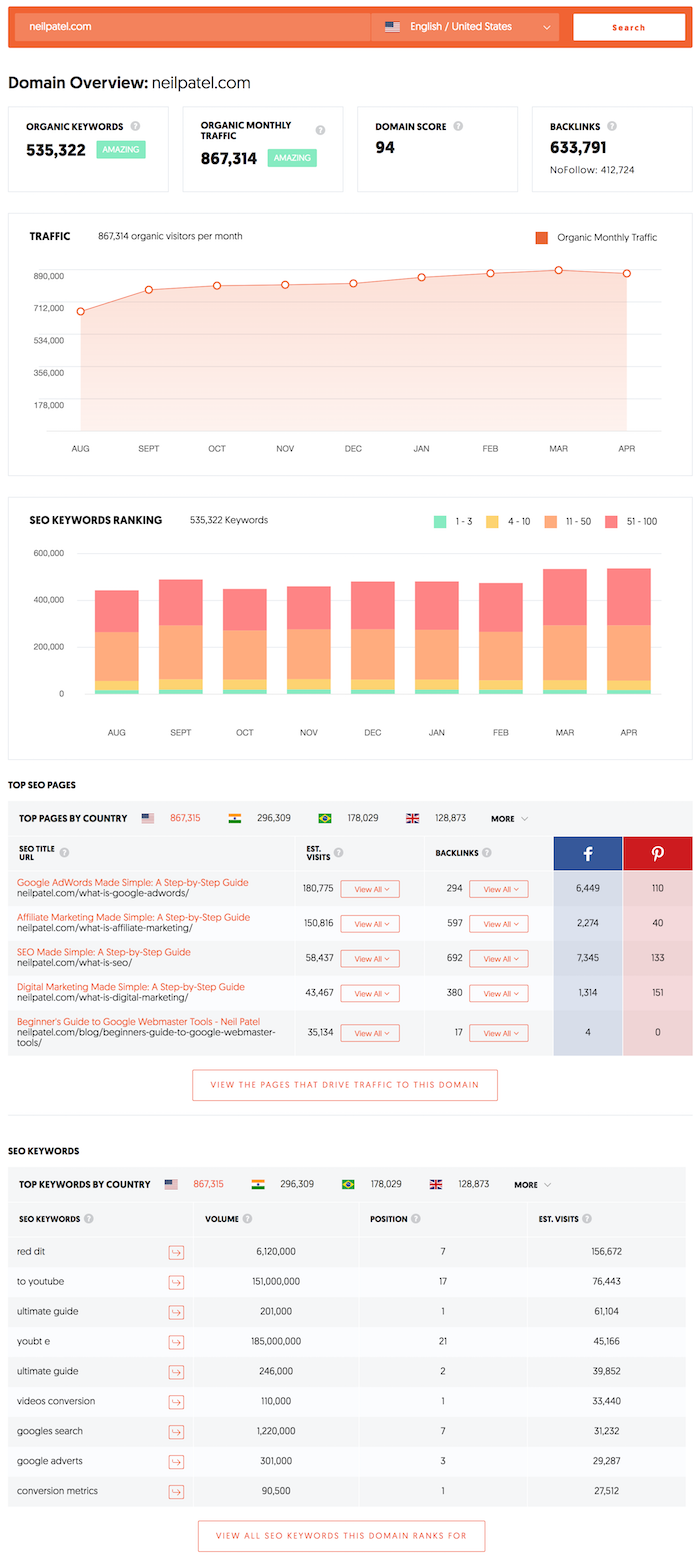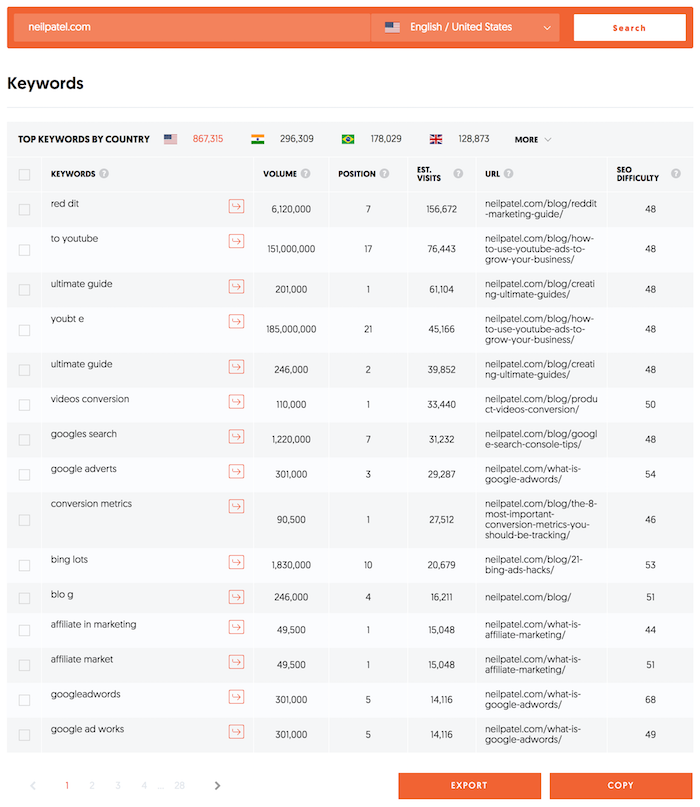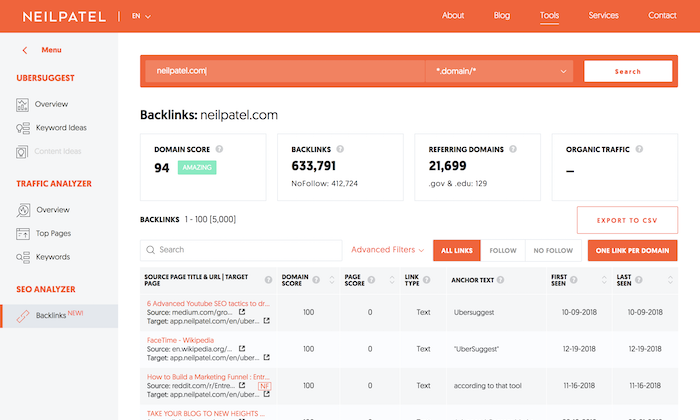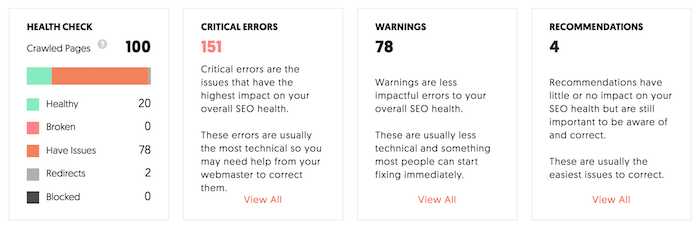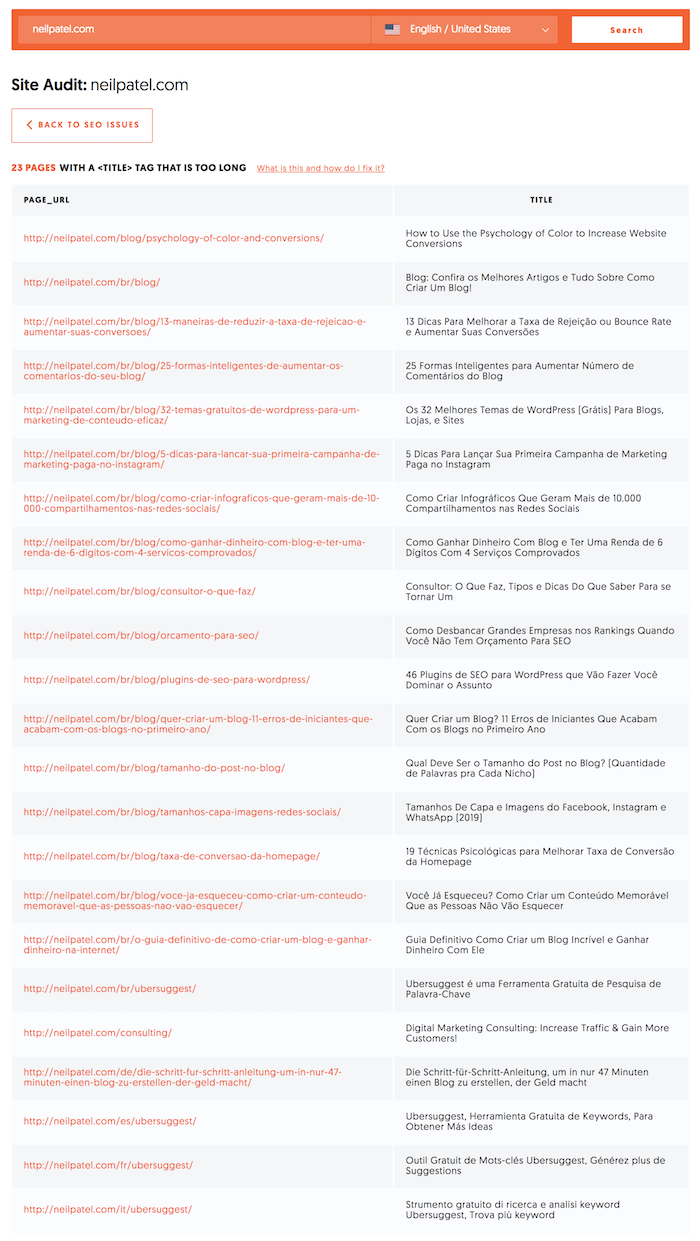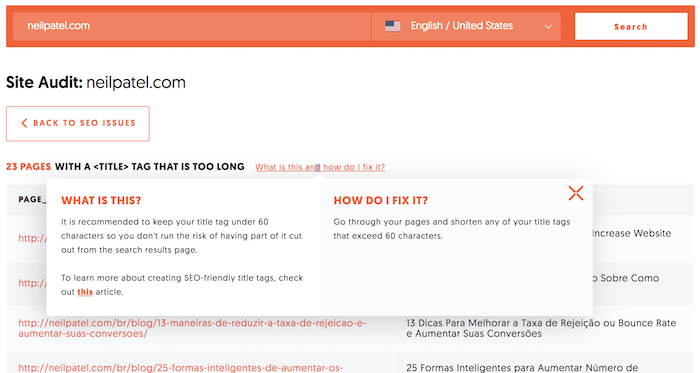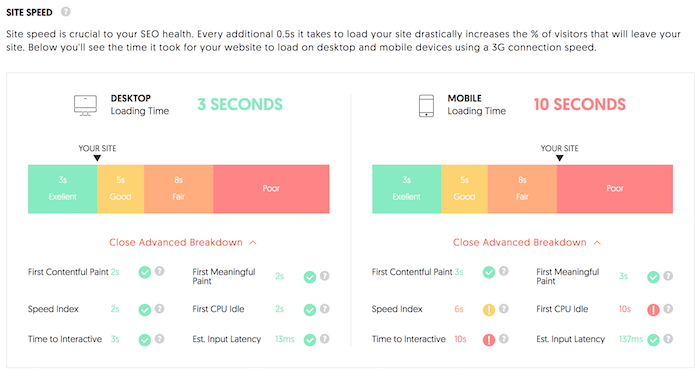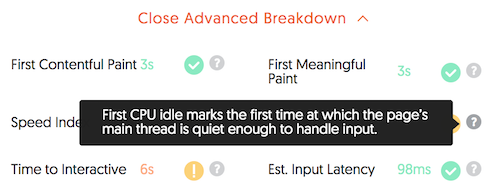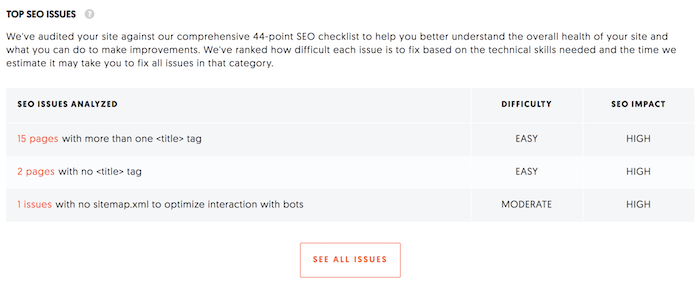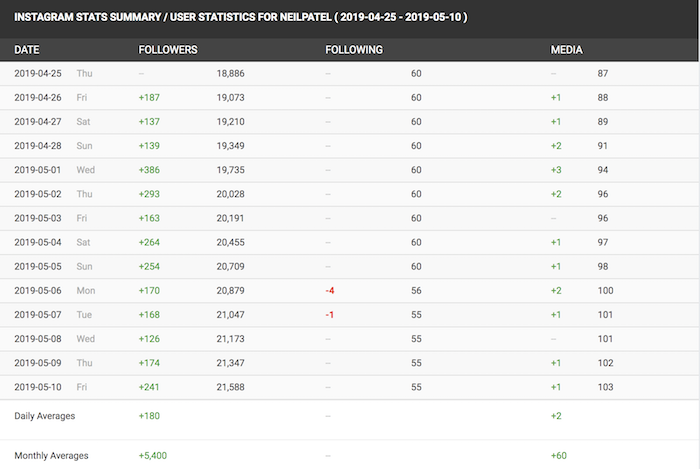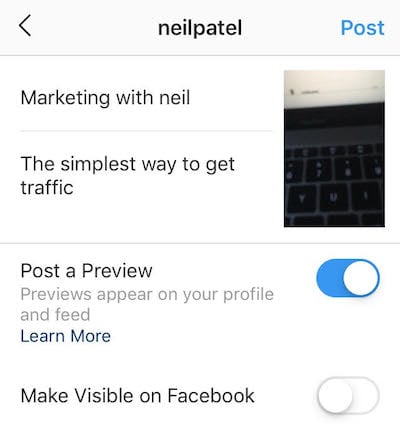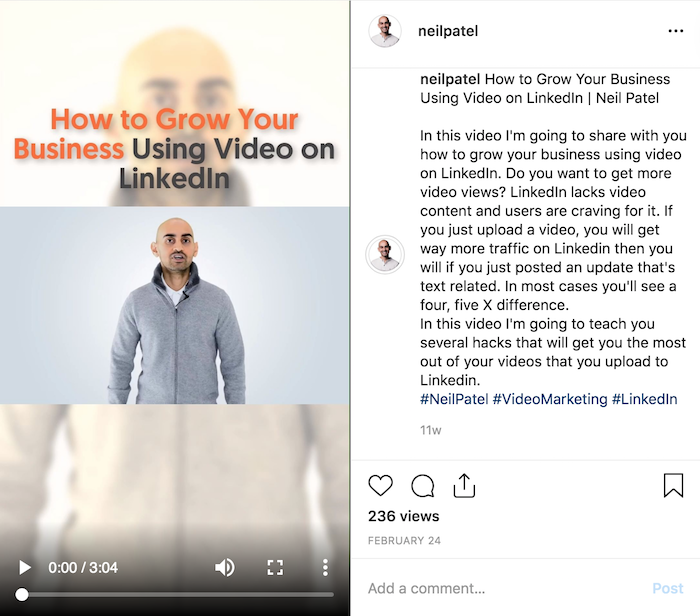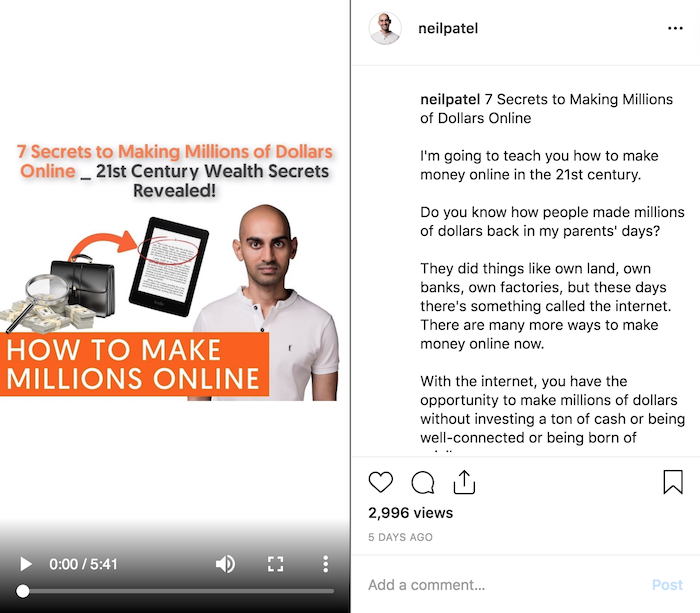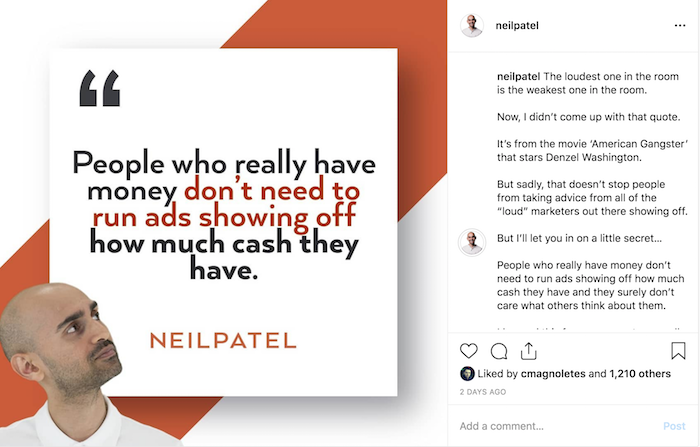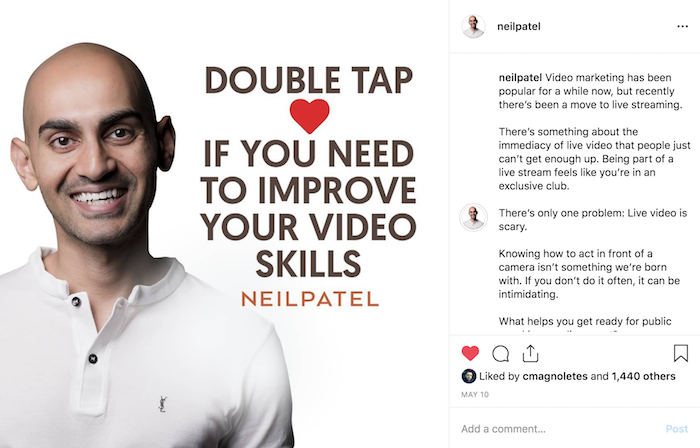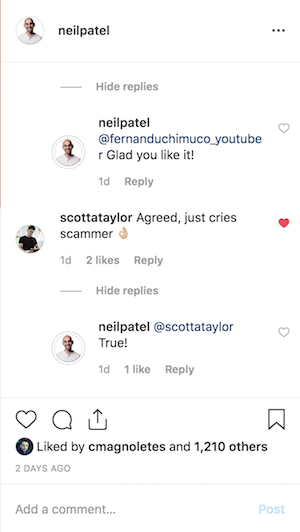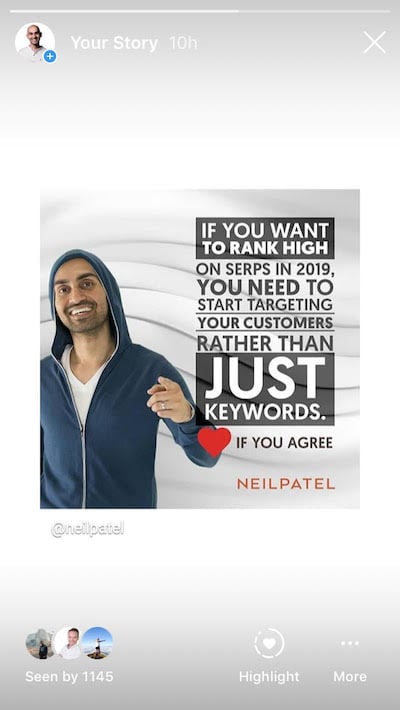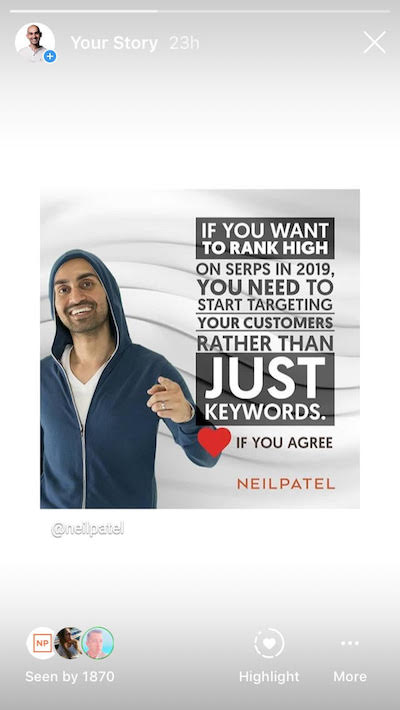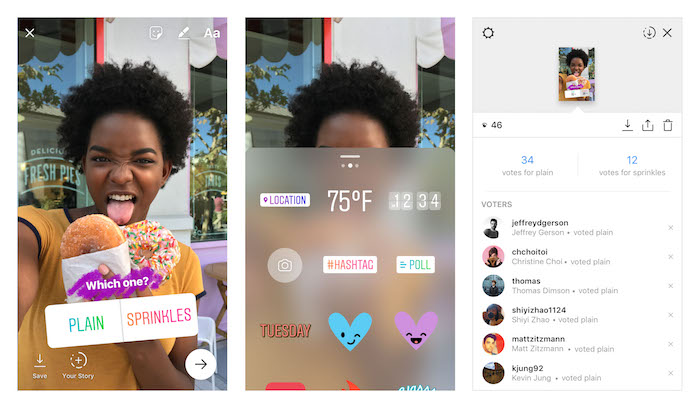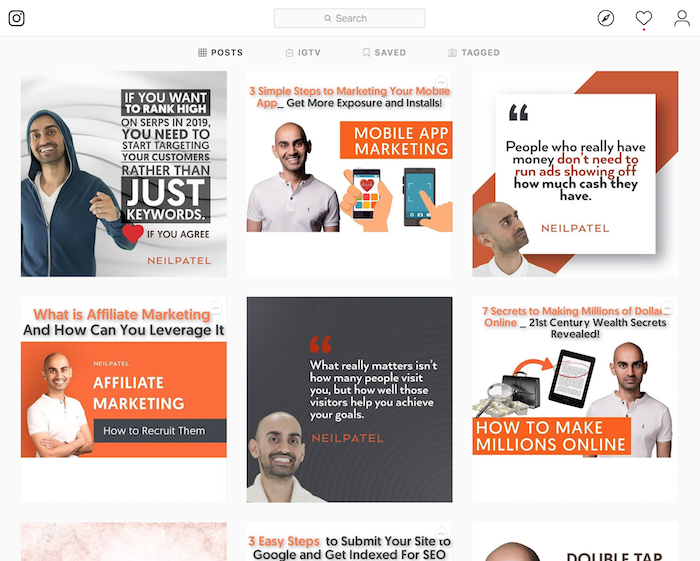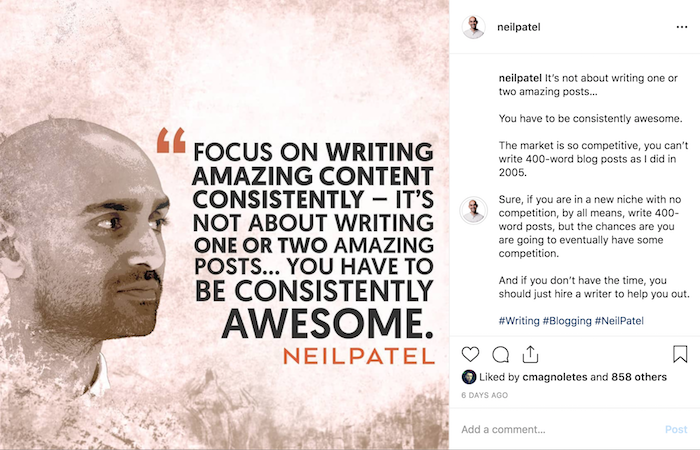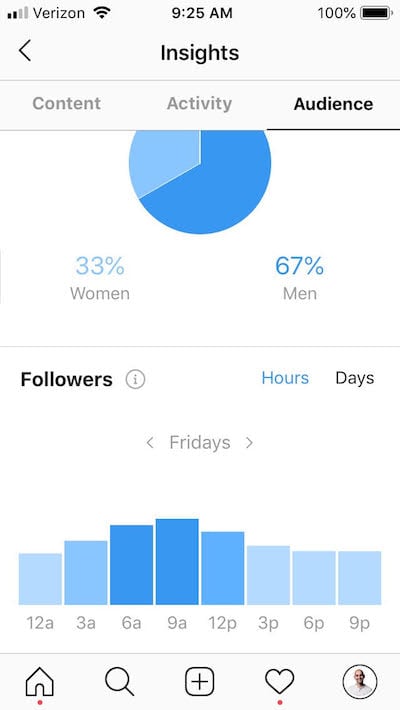I am a huge believer in content. Providing great trendy content is by the most reliable and efficient way to market your site. No wonder many Internet marketing companies are switching to various content marketing services.
However producing great content on a regular basis may be overwhelming (and as many people believe, impossible). Coming up with new and new great and popular article ideas is something we are all struggling with. Therefore organizing and streamlining your brainstorming process is so important.
I have come up with three efficient ways to create a content brainstorming dashboard (feel free to try them and stick to any or all):
Content Brainstorming Dashboard #1: Keyword Dashboard
I am not going to lie: My major source of inspiration is keyword research. Maybe it’s because of an SEO background but I have yet to find a more effective content inspiration source than the actual search queries.
There are lots of tools to research keywords we listed previously: Simply run all / any of them and create a unified spreadsheet to copy-paste everything into one document.
So how to use this list for brainstorming.
Here we turn to keyword clustering technique, that is grouping key phrases by meaning. I described the technique in much detail here.
Serpstat is a great tool to create a keyword dashboard:

Serpstat identifies related keywords by looking at Google SERPs for each query and identifying those queries that trigger overlapping URLs.
You can choose between soft and hard clustering to determine how closely related terms should be within one group. And you can change the relevancy setting any time after your cluster is created.

To get into more detail about how the tool works, read this article describing their method.
Once I create my cluster breaking my keyword lists into actual article topics, I always run the tool called Text Optimizer that extracts related terms from Google search snippets and allows you to build more varied and comprehensive content:

You can create a nice PDF export of this dashboard and send to your content researcher or writer. This tool works wonders for improving content quality.
Content Brainstorming Dashboard #2: Aggregate and Filter Your Sources
We all have some individual sources of inspiration. The most well-known are:
1. Buzzfeed
Find the hottest trending stories that are being shared all over the social networking spectrum here. They have several ways of finding content. The first is seeing the most popular on the front page. Then you can go by category, like Politics, Tech, Lifestyle, Sports, Animals, What’s Hot and More. Above that are more specific items, under LOL, WIN, OMG, Cute, Geeks, Trashy, FAIL and WTF.
2. Tech Meme
Known as the first to often catch any technology related news, especially where it is trending, Tech Meme is one of the most popular sites that is still rarely talked about. You can see top news or what is newly released. The format is really simple, and they have a search bar if you find you need something specific. One useful element is a ranked list of their top sources, which is worth checking out.
3. Lifehacker, MakeUseOf and Digital Inspiration
I am a tool gal, so it’s quite natural that I love tracking the above sites for new tool reviews and round-ups. There are other numerous options here but I have found the above three quite exhaustive.
4. Visual.ly
If there’s anything hot under the sun, chances are, it’s been already “infographed”. Tracking new infographics is one of the best ways to come up with cool content ideas (especially round-ups). Besides, infographics are created for re-publishing, so re-using them is not only legit but highly encouraged.
Again, quite a few options here, but I like Visual.ly because they have a very handy RSS feed that displays an infograph thumbnail and short description.
Obviously, you can have your own sources depending on your niche. The above ones were picked because they are more or less niche-less, so writers in any vertical may find them useful.
So now that we have determined the sources, let’s aggregate them!
Buzzsumo has a great feature called “Trending” that delivers you daily updates from your chosen categories but you can also set up your own dashboard inside it by simply listing your favorite domains:

Buzzsumo will also generate some additional info for each story inside your dashboard (virality, social media spread, etc.) making it much easier to monitor.
Content Brainstorming Dashboard #3: Trend Tracking
Trend tracking is a must if you are into content marketing.
The Internet is a whirlpool of information. Graphs, memes, articles, whole books, movies and albums, shopping carts, pictures, personal comments list goes on and on. Most of the stuff on the web you will never see, much less use. It is constantly updated and often what is posted will become obsolete within days, even hours.
There is just too much to shift through, and blind searches aren’t helpful. Endless supplies of topics will leave random search attempts for the sake of finding trends an empty endeavor.
Having a list of trend tracking tools by hand when you are stuck will improve your content brainstorming productivity. When trying to come up with a good post idea, try visiting one of these trend tracking dashboards:
- Google Trends – One of the most well-known and used sites for this purpose, Google Trends gives you an easy to understand look at what is hot right now. They are all based on what is being searched for most at the moment through the engine. When you select one of the search terms, it takes you to a collection of stories on the topic. You can also see more terms, and search out anything else.
- Trendsmap – Sometimes what you need to brainstorm is simply to switch to a completely new layout. Want to know what is being posted on Twitter based on the location of the tweeter? This is a real-time map that takes trending topics and shows them based on where it is most commonly being shared. You can see what is being talked about all over the world.
- Reddit – The ultimate source of user-generated discussions, both sad and funny, Reddit is a must when it comes to being aware what is going on around the web.
You can use Buzzsumo to aggregate your favorite sources. You can also use this spreadsheet: The brainstorming spreadsheet aggregates search results from the following sources:
- Google News;
- Reddit (Top)
- YouTube (Top rated)
- Twitter Trending
- Data.gov, and more.
This one is already created. You don’t need to do anything except for:
- Copying it;
- Searching your copy for your keyword;
- Scanning through results for interesting ideas.

You are free to hide any of the columns if you want less (depends on your niche). Or you can edit your sources.
Further reading:
- Your Ultimate Guide to Productive and Informed Content Marketing Planning
- 6 Actionable Ways to Overcome Writer’s Block Now
- How to Build an Asset Creation and Promotion Strategy to Set up Steady Traffic Sources
Conclusion
Traditionally we think that the creative process is counter-productive. You need time to brainstorm. In today’s world most of us don’t have time at all but we brainstorm a lot. How do you increase your brainstorming creativity? Please share your ideas in the comments!
The post 3 Ways to Create an Effective Content Brainstorming Dashboard appeared first on Internet Marketing Ninjas Blog.
from Internet Marketing Ninjas Blog http://bit.ly/2Z4vnfZ
via IFTTT