If you have recently put in a search term in Google, you may have noticed the results containing an expandable grid box. In this box are a series of questions involving the search term you looked for.

Each of these questions can be expanded using a drop down menu to see the answer. The answers offer a link for continued reading in the page they have been drawn from as well as invite you to search for that specific question:

What’s really interesting about “People Also Ask” boxes is that they give you some insight into Google’s understanding of any topic. For example, if in the above screenshot you clicked a question related to “lab-created diamonds”, the further questions which will immediately show up below will all revolve around “lab-created diamonds”:

On the other hand, if you were to click a different questions, Google will show a different set of follow-up questions:

As you can imagine, this offers some great information to users that want additional questions answered without hunting for them.
The boxes never come on the very top of of search results: Instead, they come further down the page inspiring the user to dig deeper.
Finding The Right Queries
The related question boxes don’t show up for every search term.
More often than not, Google only creates question boxes for the most general, often searched terms. The more narrowed the search term or phrase, the less likely it will be to have question boxes.
To generate the list of “People Also Ask” questions, run your domain in our “Featured Snippet+ Tool“:

You can also see related questions on a page-level:

Relying On Authority and Quality
Your authority is important here. Looking at the related questions sources, they tend to be drawn from the most popular results from a search. For example, if you search for [chocolate diamonds], the “related questions” box contains answers from a museum, a recognized diamond expert, and a very old diamond company.
Interestingly, these are not the ordered results of the search, but they are within the first page. So at least some of the priority seems to come from the strength of the content.
Obviously the quality of your content is going to matter a lot here, and probably more than whatever algorithm beyond quality Google uses. The more clear, well-structured and informative your content, the more sense it will make for Google to choose to use the info over other websites.
You also want to be careful of where the content is, and how it is presented. You need to have clear questions and answers in the text itself.
Notably, most pages (but not all) featured in the “related questions” box also rank in quick-answer boxes in the corresponding query.
Here is the question – answer in Google’s “People Also Ask” (Related Questions) Box:
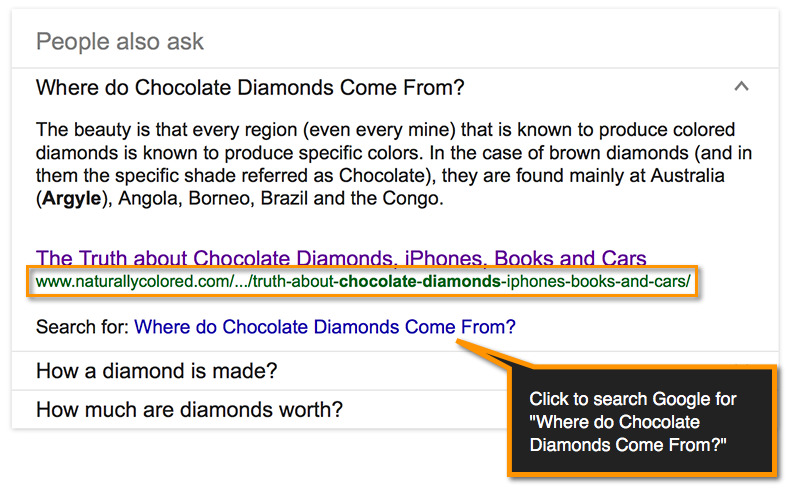
And here’s the same page featured in the quick-answer box for that linked query:
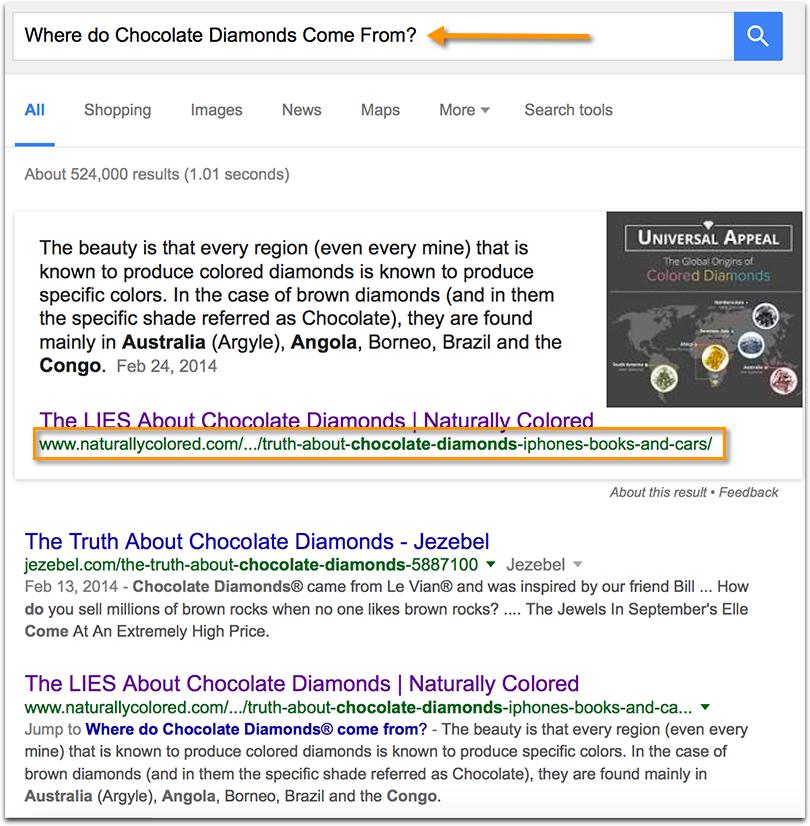
So the two features are somehow connected.
Notice also: In the above example that company has a mini-site jump link within the search snippet taking you to the answer of the question within the page.
This one originates from on-page table of contents that works as an anchor link:
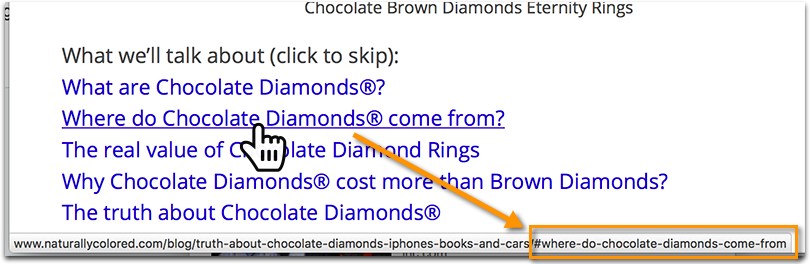
So in this case, here’s what the optimization strategy and the results looks like:
- Write indepth content covering a number of related questions;
- On top of the page, create a table of context, each jump-link taking you to the part of the page answering each question;
- Enjoy additional exposure in search results:
- Get featured in quick-answer boxes
- Get featured in the “People also ask” box
- Get an additional mini-site link in the search snippet
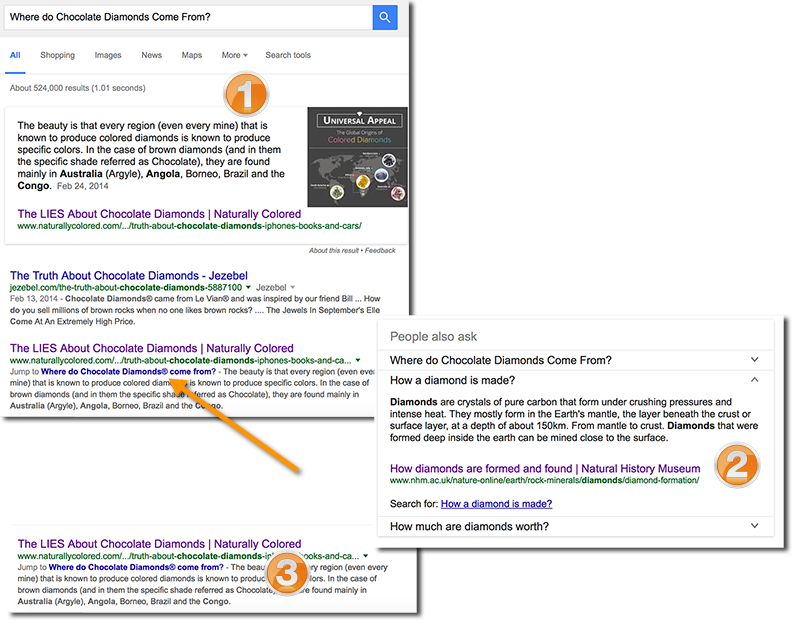
Should Schema Be Included?
Structured markup may or may not be needed here. I was never able find any correlation between having Schema markup and being featured in the related question boxes.
But it doesn’t hurt, and you want to do anything possible to improve your chances of being understood by a search engine better.
We have a very handy infographic on how to use Schema.org.
Conclusion
Using Google’s related questions have a two-pronged set of benefits. On one hand, you are going to drive organic traffic by offering up a link to more information on a topic the searcher is already looking for. On the other, you are building your site authority by being one of a few to be chosen to provide answers to those common questions.
Trying to navigate the murky waters of how this algorithm works is going to be a hit and miss process. But that is something that is going to help you with your overall marketing strategy, so you are accomplishing a few important goals here (including creating a one-stop resource, attracting links, enjoying additional exposure in SERPs).
The post Google’s “People Also Ask” (Related Questions): What They Are, and Why You Should Care (Updated) appeared first on Internet Marketing Ninjas Blog.
from Internet Marketing Ninjas Blog https://ift.tt/2tW3gnC
via IFTTT

No comments:
Post a Comment