
Optimizing mobile ads is a tactic in almost every business owner’s toolbox.
More often than not, the CTA on those ads is asking for a conversion of some sort. Maybe it’s a purchase, a subscription, or just free trial signup.
But is that all mobile ads are good for?
Is that even what mobile ads are best for?
If you’re using your mobile ads to sell, sell, sell, you may be wasting a lot of your ad spend, to be honest.
Mobile ads themselves aren’t a waste of money. They can actually be very helpful.
However, it’s time to stop thinking mobile ads are only good for increasing conversions.
I’m going to tell you why that’s the case. And then I’ll show you how to start doing that.
In this article, we’ll discuss why the most successful mobile ads are the ones that promote audience engagement.
Then you’ll see how to use your ads to promote engagement. And finally, you’ll discover how to promote the right engagement to set yourself up for future conversions
Let’s start by analyzing the pros and cons of advertising to a mobile audience.
Why Are Mobile Ads Not Just Good for Conversions?
I know what you’re thinking.
If the end goal of engagement is a conversion anyway, why not just streamline the process and run ads meant to convert?
There are several reasons:
Ads that are too pushy will be skilled, ignored, or otherwise avoided.
Just check out the findings from this HubSpot Research study. Namely, take a look at the top three reasons consumers use ad blockers:
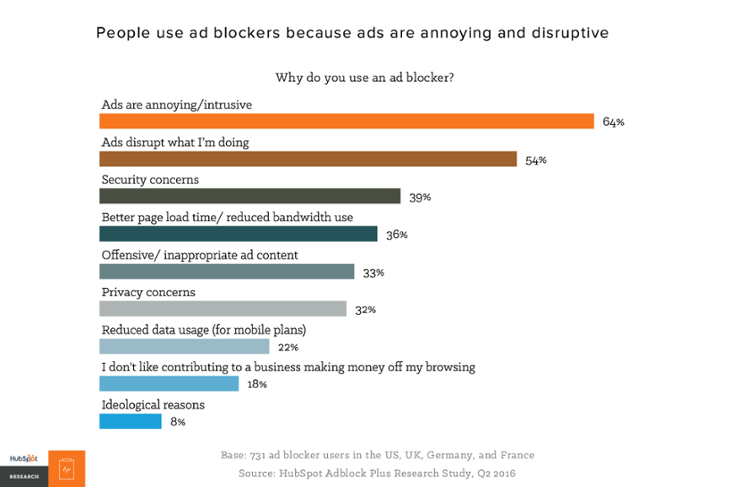
Ads made to convert can come off as annoying, disruptive, or even a security concern, instead of as helpful or engaging.
If that’s your ad, even those who don’t use ad blockers will ignore it. If you don’t make the value of your offer obvious and clear, your mobile ad will just fade into the background.
So that’s one reason a hard-sell conversion ad isn’t always a stellar idea. But why is this type of ad a pitfall for mobile advertisers specifically?
In short, many people still don’t buy things on their phones.
There’s no doubt that mobile commerce is on the rise — emarketer reports that mobile commerce will grow by 68% in 2022.
Despite the growth of mobile shopping, the majority of shoppers only use their phones to look up deals or product information — and then head to a store or a desktop to make big purchases.
In addition, some people want to see and touch a product in person. Or they want to watch full videos to explore all the features before pulling the trigger.
Finally, when users see your mobile ads on social media, they are often hearing about your business for the first time.
These consumers aren’t ready to purchase from you yet.
So why would you spend money on an ad asking them to?
The most effective social media ads raise awareness for your brand. Like in any setting, social media users need to move down the sales funnel before they can convert.
With all that in mind, it’s important to make your next mobile ad worth your visitors’ time.
In other words, it’s important to make your next mobile ad engaging.
What is Mobile Engagement?
There are four types of engagement that you can generate with an ad.
The first is probably the one you’re most familiar with: landing page engagement.
Your ad redirects consumers to your site, where they complete actions like filling out your form, making a purchase, and so on.
As a business, this is your end goal. But as we discussed in the last section, going the direct route to a conversion isn’t easy with mobile ads. Trying to do so can waste a lot of resources.
That’s where the other types of engagement come in.
One alternative engagement type is a website visit.
You can gauge this from metrics like bounce rate and average session times.
An ad asking someone to read a blog post would promote website engagement because blog posts typically see longer session times than other pages.
Another type is social media engagement.
When fans or followers interact with your social media page — liking, sharing, commenting, or using your personal hashtag — they are engaging with your brand.
Finally, there’s brand engagement.
This is measured through metrics like customer loyalty and repeat business.
It can also be measured by your Net Promoter Score. This is a score based on how many customers like your brand and how many see room for improvement.
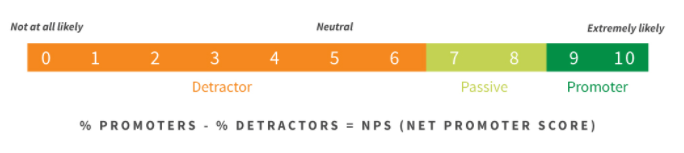
The Net Promoter Score is one of the best ways to improve customer retention over the long-term.
So how exactly do all these types of engagement make you money?
For starters, increasing any of these types of engagement will strengthen a customer’s trust in your brand.
That’s a necessity if you eventually want them to convert. People won’t buy from brands they don’t trust.
But it’s more than that.
When someone engages with your ad — downloads your ebook or watches your video, for example — you can track that.
Then, you can create a custom audience of the people who completed this specific action.
You can retarget them later with the perfect ad to continue leading them toward a conversion.
Mobile ads are the perfect way to increase all three alternative types of engagement. Up next, we’ll look at four essential tips to make your engagement ads stand out.
1. Know Your Mobile Audience
Mobile users behave differently than desktop users.
That means they have their own set of analytics to consider.
For example, the data below represents traffic that arrived to a friend’s site from a mobile Facebook ad:
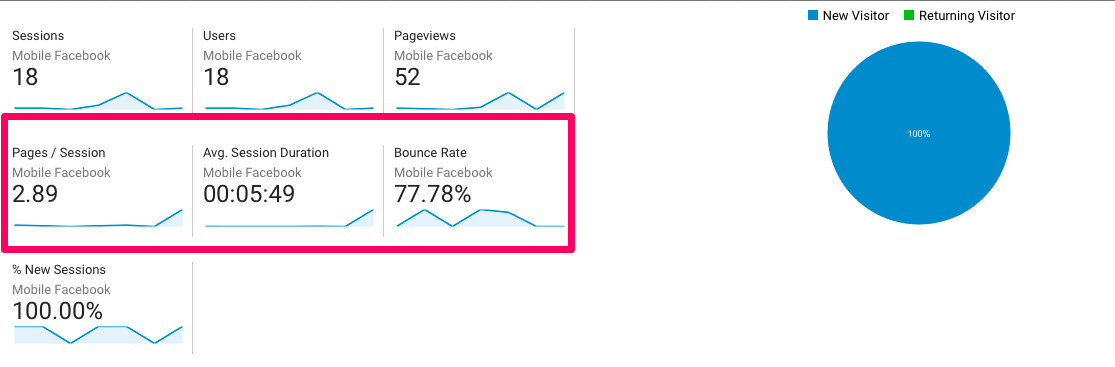
Note the highlighted metrics.
Mobile users visited nearly three pages per session, spent nearly six minutes on the site, and had a bounce rate of 77.78%.
Below, you can see that most of these users visited the site during evening hours.

Now compare that with users who arrived at the site from a desktop Facebook ad:
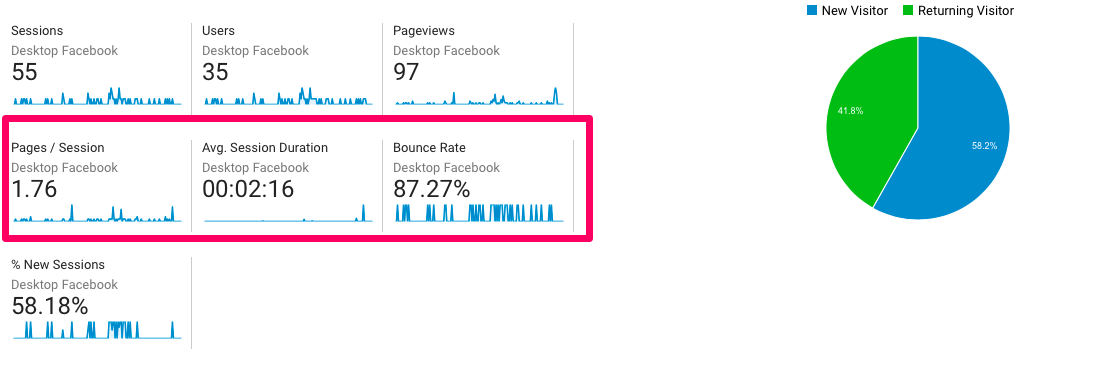
These users explored the site less thoroughly than mobile users, resulting in a higher bounce rate. Meanwhile, desktop users visited more consistently throughout the day:
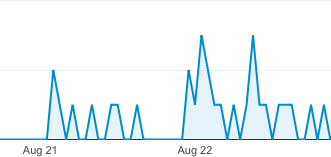
Evaluating this information will be a huge help when you decide how, where, and when you are going to engage your audience.
Will you run ads at a specific time of day? Will you direct them to your landing page or to a blog post or feature page?
You can learn both the demographics and psychographics of your mobile audience to maximize your reach.
All the info you need is available in your Google Analytics.
To start, create a segment of visitors who arrived at your site from a mobile Facebook ad. Here’s how:
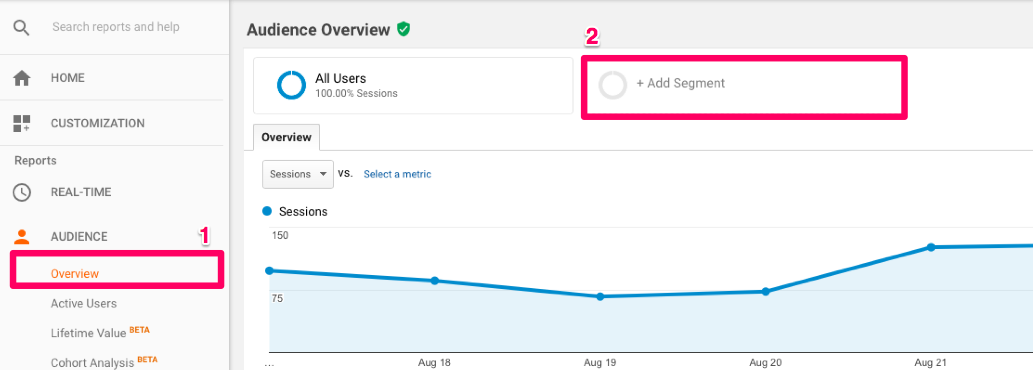
- In Google Analytics, click on Audience and then Overview.
- In the new report that appears, select “+Add Segment.”
Your next step is to click on “+New Segment,” as shown below.
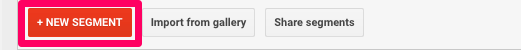
You’ll then see a menu that looks like this:
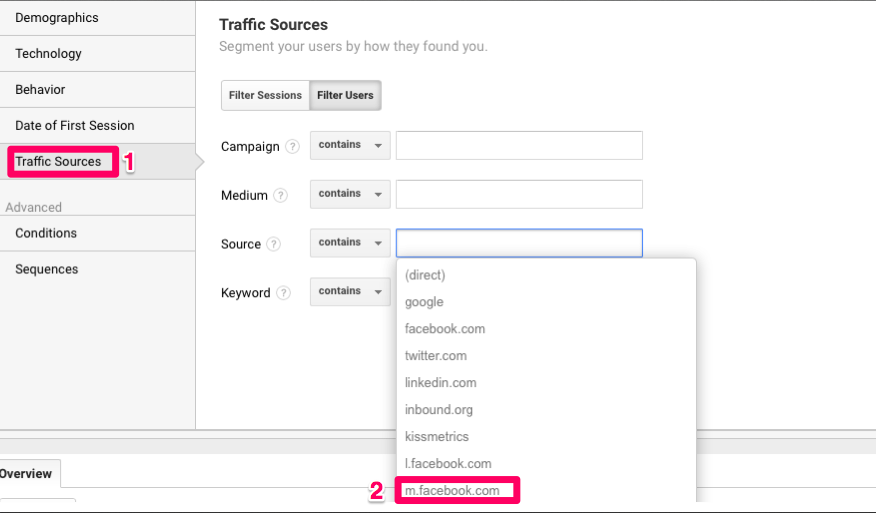
- Select Traffic Sources.
- Click in the field for “Source contains.” A drop-down menu will list the sources that bring visitors to your site. Select Facebook mobile: m.facebook.com.
Save your changes and bingo! Segment created.
From here, you can track analytics for this specific group. Discover what speaks to this audience to learn who they are and, consequently, who you should be designing your ad for.
2. Use Mobile Native Advertising
Mobile native advertising is an ad format that allows an ad to blend in with the app or mobile site on which it runs.
The advertiser usually purchases the space on which a mobile native ad runs.
This form of advertising is particularly popular because it’s known for increasing engagement.
There are eight types of mobile native advertising. But for now, we’re going to look at three you’re most likely to recognize.
The first is In-Feed Social advertising.
This is the Facebook ad that isn’t on the right sidebar. It’s smack in the middle of someone’s feed, appearing just like a regular post would.
Here’s an example from Mountain Standard:
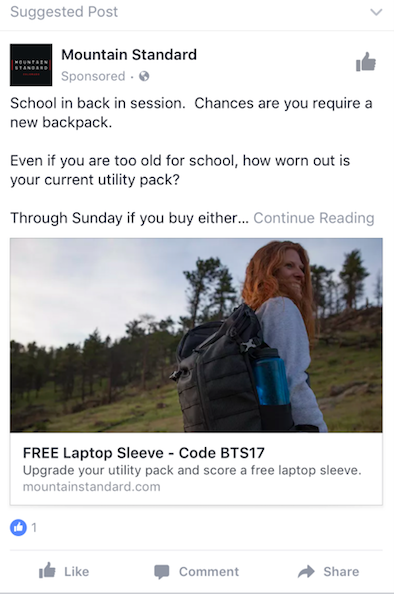
The second type, In-Feed Content, is very similar to the first.
However, instead of these ads being made to look like a social media post, they’re made to look like the content of the site on which the ad runs.
For example, take a look at how this sponsored Live Science article blends in with articles on Yahoo:
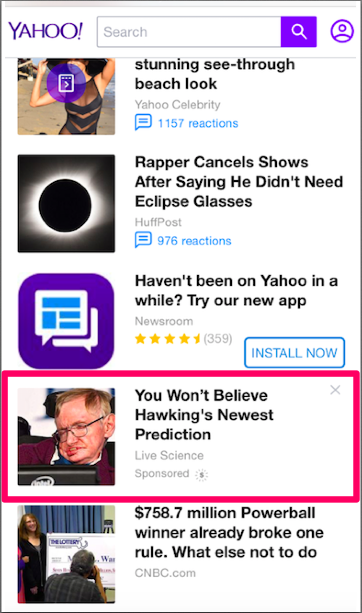
Without the “Sponsored” tag, even the most detail-oriented visitor would think this was just a regular article.
Last but not least: Paid Search ads.
You’ve probably heard a lot about this one. Google AdWords ads that appear on search engine result pages are the primary example, such as this ad for MailChimp:
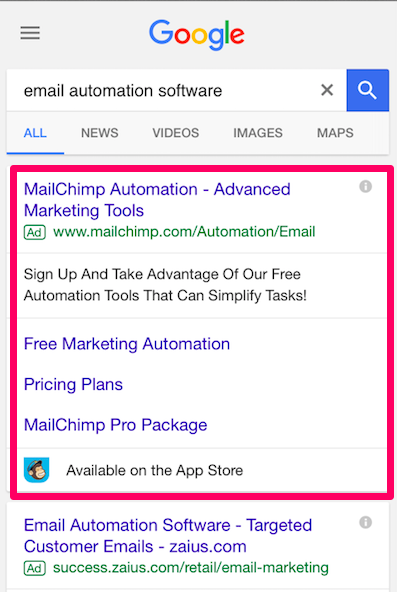
Because native ads blend in with content, they have a huge advantage over more ads-y ads like Google Shopping ads.
Native ads reach customers who have “banner blindness.”
These ads are more likely to be seen and engaged with because they’re placed where the most engagement already is: the content areas.
Logic’s on our side here and so are the numbers.
According to data published by MediaPost, consumers interact with native ads up to 60% more than they do with banner ads.
So what’s the catch? It’s more like a caution, actually.
You have to make sure you aren’t misleading your readers.
Someone scanning through search engine results could easily mistake your ad for an unsponsored result. And if they click your link only to realize you’re trying to sell them something?
You may have a problem on your hands.
Because according to Contently, 48% of consumers feel deceived in this situation:
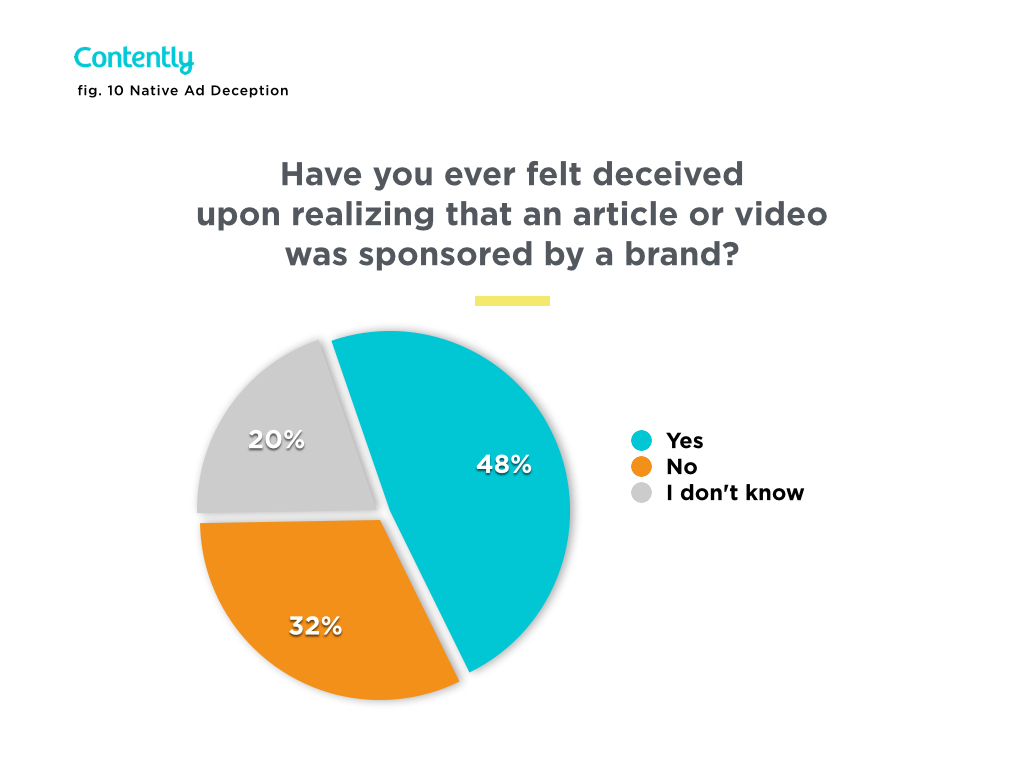
You don’t want to be deceptive. If your ad blends in a little too well, go the extra mile to make your intentions clear.
In this example, the Denver Post and KB Home added the word “Sponsored” in the ad text to prevent confusion.

You do want to be in places where you’ll get seen, but you don’t want to trick users into clicking.
Avoid the deception by adding one or two words or obvious branding elements to your ad.
3. Build Trust with Mobile Ads
It’s easy to say you should “build trust.”
But how, exactly, does someone accomplish that feat?
It helps to think about the reasons you trust your favorite brands.
I’d wager a guess that one of the reasons is you don’t feel like they’re “only in it for themselves.”
Their product benefits you just as much as your money benefits them.
The brands you like are helpful. And, by keeping that in mind when designing your ads, your brand can be the same way.
Say you’re running an ad through AdWords.
If you want to be helpful, then you have to think about what Google searchers are trying to accomplish at the time they see your ad.
According to Textbroker, there are three reasons why people use Google: to buy something, to find a page, or to get information.
Searchers in the first category probably don’t need your help. At least, they don’t think they do.
But searchers in the second two categories are often searching for answers.
You can provide these answers by redirecting users to your online resources.
To get the most clicks, avoid making these ads super salesy.
Your headline, body, and CTA should be conversational. All you’re trying to do is communicate that you can help consumers solve their problem.
For example, Top10AntivirusSoftware.com runs this ad on the antivirus software SERP:
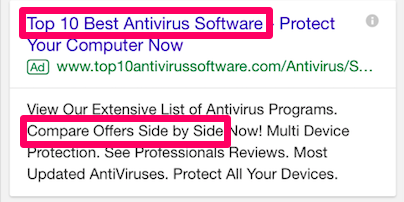
This ad provides a list of the best antivirus software to help users decide what to buy.
The website offers helpful features, like comparing offers side-by-side, to build a good relationship with the user — even if that means they don’t convert today.
You can also use engagement ads to offer a resource. Type “data analytics” into Google, and you might see this SAS ad:
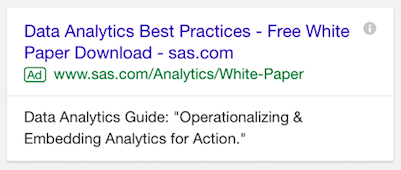
Once again, this ad isn’t trying to sell me anything. At least not immediately.
It isn’t even taking me to the site’s homepage.
But by offering me a free download, they still establish themselves as a reliable business in my mind.
They want to establish themselves as a thought leader in the industry.
Another way to use ads is to remind your audience you are an authority.
Don’t be shy. Tell them outright why you are the best at what you do.
After all, if you didn’t think you were the best, you wouldn’t be doing it.
And chances are, there are plenty of others who agree with you.
So use this to your advantage. Run ads that link to your popular content, your favorite customer testimonials, or a page announcing your recent accomplishments.
Filson does this by running a video ad about what they’re proud of.
Here’s one example of their partnership with the United States Forest Service:
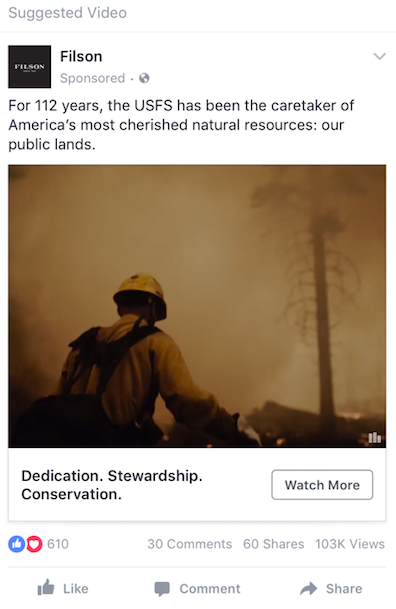
Just remember that listing your accomplishments won’t help much if your viewer doesn’t know what the next step is.
Include a CTA, even “read more” or “watch more,” to get users to your site.
4. Say No to Page Likes Ads
One of the best ways to get to know someone is to stalk their Facebook likes.
Said no one ever.
But if this were true, it would be really easy to know someone like the back of your hand. After all, Facebook’s always telling you that your friends like this page or that brand.
These are Page Likes ads, and they appear on both desktop and mobile.
Here’s an example of a Page Likes ad from Sprout Social:
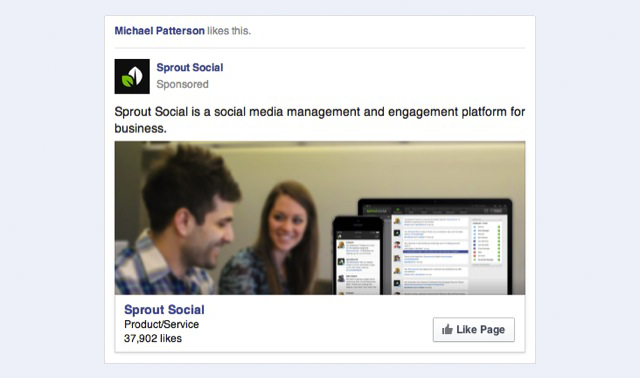
If you use Facebook, you can probably think of at least ten Page Likes ads you’ve seen in the past.
Which begs the question: Why are these ads so popular?
Businesses use Page Likes ads to:
- Tap into a person’s desire to emulate others
- Benefit from people’s natural trust of their friends
After all, according to ReportLinker, 89% of people would trust their friend over an anonymous online review.
So why did the last subhead read “Say no to Page Likes ads?”
Well, because Facebook likes aren’t as cheap as you think.
Yes, they do matter. You do want people to like your page. But unfortunately, there could be many people who like your page and never see your content.
Facebook is making it harder and harder to appear in your fans’ feeds.
As a result, you’ll often have to part with additional cash to boost your post and get the person whose “like” you bought to see your content.
Buying a like is a never-ending cycle of payment.
So what should you do instead?
When posting on your page, the nicest thing you can do for yourself is to include a video.
According to Marketing Land, your posts will reach most of your fans if you incorporate video content.
Create a video that raises awareness about a problem you can solve. Your fans will watch your video, and that first marketing seed will be planted.
Next, it’s time to advertise. But not with Page Likes ads. Instead, you’re going to run a specific engagement ad for a custom audience.
Use Facebook custom audiences to remind the people who watched your video of both their problem and your solution.
Just go into your Facebook Ads account and create a custom audience based on video views.
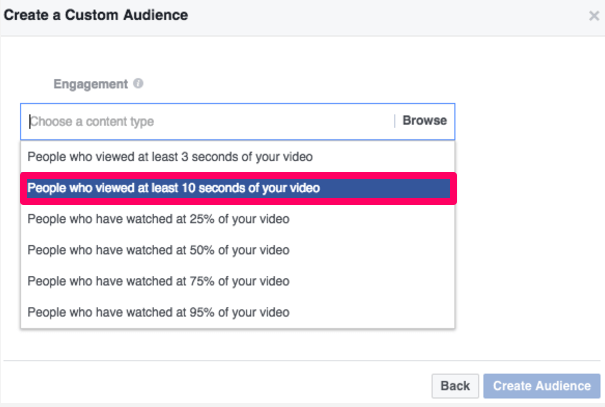
Your ad will appear for people who have engaged in that way. But what will your ad say?
At this point, your mobile audience still isn’t ready to convert. You can get them closer with your next ad.
One way you can do this is by making your fans’ lives better.
Offer free resources to help solve their new problem. Now that they’ve watched your video, they won’t be wondering why they would possibly ever want to read your free guide.
Here’s an example from Audible:
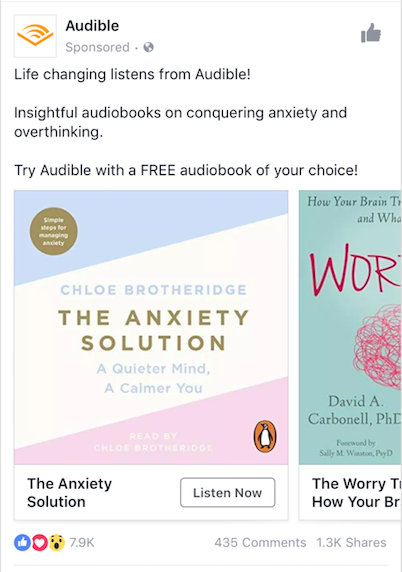
You also may choose to run a drip campaign that convinces users to take a free course on how to solve their problem.
This image from AdEspresso shows an example of how Founder Institute does this:
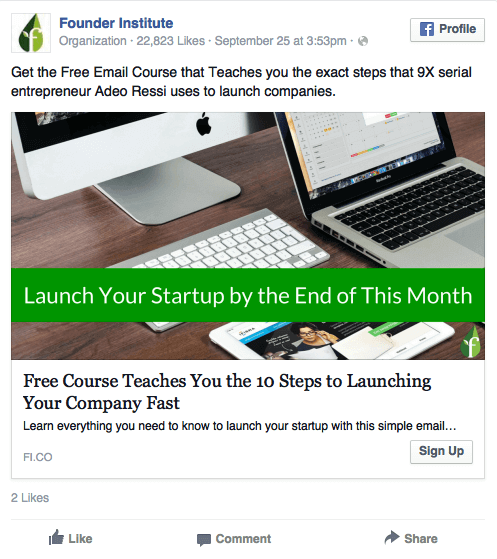
Your last option is to solve their problem right away, for free, and save the sale for a future problem.
You can immediately offer solutions like articles or checklists to establish a good relationship between you and your potential leads.
Here’s another AdEspresso example for Bonobos:
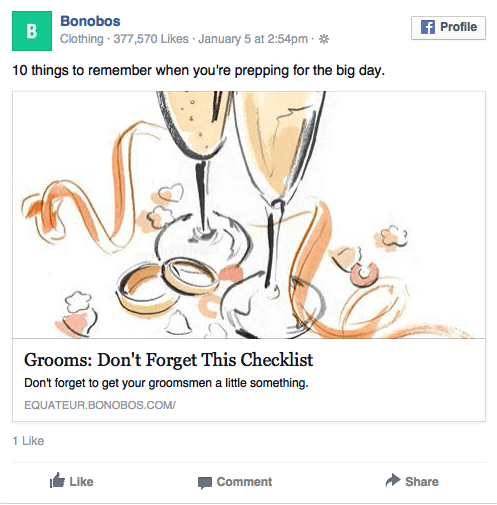
In every situation, offer solutions that are consistent with the problem you mentioned before.
Whether you solve their problem now or later, your dedication to providing a solution will encourage mobile users to engage.
Conclusion
Mobile ads just aren’t just for conversions.
Despite the growth in mobile shopping, some shoppers still hesitate to make a purchase on their mobile device.
Many Facebook users don’t know enough about you to buy from you.
And finally, ads that are too sales-y or pushy are likley to be ignored.
Luckily, conversions aren’t the only type of engagement. By using your mobile ads to promote website engagement, social media engagement, and brand engagement, you’ll make it easy to convert your customers later on.
Before you start creating your ad, study analytics for your mobile users specifically.
Use mobile native advertising to optimize engagement, and create ads that encourage your audience to trust your brand.
Finally, don’t engage with Facebook Page Likes ads. Instead, get the most out of Facebook ads by creating custom audiences so that you can follow up with them in the future.
What’s the best mobile advertising tip you’ve used to generate more leads and customers?
The post Why You Should Create Mobile Ads for Engagement (and Not Just Conversion) appeared first on Neil Patel.
from Blog – Neil Patel https://ift.tt/2eu6Iw3

No comments:
Post a Comment