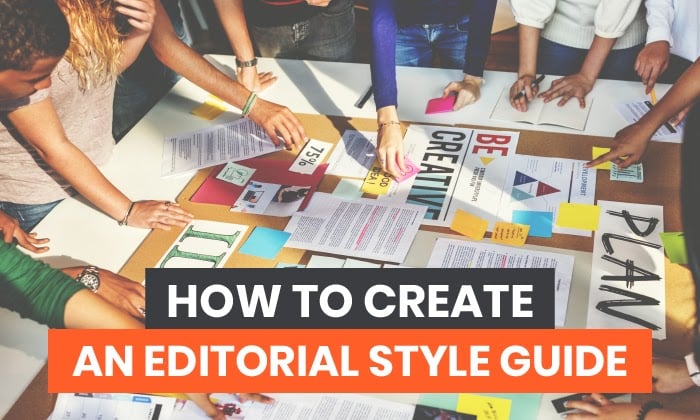
As a digital marketer, you know just how important the tone and message of your blog are to the overall success of your business. A cohesive approach to your digital content, especially the content on your blog, is critical to your brand.
The best way to ensure your site is editorially cohesive is with an editorial style guide.
This article will walk you through the basics of an editorial style guide. You’ll learn the steps you need to follow to create your own style guide whether from scratch, with the use of a template, or with help from a freelancer.
What Is an Editorial Style Guide?
An editorial style guide is a set of guidelines for the writers and editors on your team. These guidelines will include standards for grammar, spelling, sentence structure, and image use.
The goal of a style guide is to ensure your content stays consistent and high quality no matter who is writing or editing the article.
Why Does Your Website Need an Editorial Style Guide?
More than just a preferred list of grammar rules, an editorial style guide provides your content team with guidelines for the creation of useful, on-brand content. An editorial style guide ensures a standard baseline for quality and consistency. This will become more critical as your in-house editorial team grows.
Perhaps you think your website is too small, or you can always create your content now and flesh out the details later. The truth is, the sooner you can get your editorial style and processes nailed down, the less work for you and your team.
Without clear guidelines in place, your inbox will soon be flooded with questions from your writers and editorial staff. Your editorial staff may think that lack of guidelines gives them free rein over the content. This may result in inconsistent and maybe even poor quality work that has your brand name all over it.
Elements of a Style Guide
There are specific elements all style guides should include, such as:
- Grammar
- Spelling
- Voice and tone
- Sentence and paragraph length
- Links
- Resources
- Images and other media
- Formatting
Grammar
Do you expect your writers to use the Oxford comma? Are there instances where you prefer the semicolon over the em-dash? These are the grammatical rules to call out in your style guide. What about weak words or the passive voice?
Other grammatical elements to take a stand on include where punctuation falls in relation to quotation marks (inside or outside), prepositions at the end of a sentence, and starting sentences with conjunctions.
Spelling
A subscription to services like Grammarly takes care of the majority of misspellings. There may be times where a word can be spelled correctly in two or more ways, so which one should your writers choose?
The most common spelling differences are those with American English versus British English variations. Examples include:
- Center vs. centre
- Theater vs. theatre
- Color vs. colour
- Criticize vs. criticise
- Program vs. programme
You should consider where the majority of your audience lives when deciding on a spelling “style.” But the most important thing is to choose one style and be consistent.
Voice and Tone
The voice is the overall expression of your brand, while the tone is how that message is delivered. The tone will vary depending on the medium (e.g. social media post, blog post, newsletter, press release), but the overall brand voice will be your writers’ guiding light.
Is your brand voice considerate and simple like Uber or functional and expressive like Starbucks? Once you have found your brand voice’s sweet spot, it’s time to determine what your tone is and when that may change depending on the medium or circumstances. Perhaps your tone is casual and conversational in blog posts, but witty in social media posts.
You’ll want to include relevant examples here as Uber does in the Applications section of their style guide. These will help to solidify your stance while also giving your writers a handy guide to refer to should they need it.
Sentence and Paragraph Length
From witty one-liners to groupings of five to six sentences, there are many valid ways to form a paragraph. Here you want to outline your general preference and when exceptions should be made.
On academic websites, for example, longer sentences and paragraphs are the norm. This is because there is a lot of high-level information that needs to be delivered at once. On recipe or hobby blogs, however, shorter sentences and paragraphs can help to drive a point home.
Links
This section of your style guide should discuss how links on your blog should be formatted, but also how often to use links and to where (e.g. external versus internal links).
If you’re a medical or academic marketer, for example, you may require that links to outside sources meet a minimum quality standard. If that’s the case, you should provide explicit examples of websites and sources that you trust.
Resources
Your editorial style guide should be in-depth, but if it’s too long it can be difficult for your writers and editors to use effectively. One way to reduce your style guide’s length without compromising content is with resources.
The resource section of your style guide should include links to guides that you have properly vetted. These may include:
- Academic style guides (e.g. APA or MLA)
- Grammatical rules and guidelines
- How-to guides and documentation for platforms your writers and editors will use
- Database links
You want to set up your writers to be self-sufficient. An expansive resource section within your editorial style guide is a great place to start.
Images and Other Media in an Editorial Style Guide
If you encourage the use of images and other media in your website content, you’ll need to be explicit about formatting, attribution, content, and more. What do these elements cover?
- Formatting: Specify minimum and maximum dimensions, image size requirements, and placement within an article
- Attribution: Outline your expectations for how your writers should attribute content to the creator. This will vary depending on the copyright license, but compliance with copyright laws is a must.
- Content: You should call out any limitations or restrictions you have on certain activities within imagery, such as drinking alcohol. Or maybe you have a style preference for feature images, such as overlay shots. This information is useful for your writers and editors.
There are very real potential consequences to improperly attributed imagery, so this part of your style guide should be very specific. It’s best to provide examples and even templates for your writers and editors to use.
Creating Your Editorial Style Guide
Now you’re ready to create your own style guide. Where should you begin?
Before you become overwhelmed with the process, let’s discuss three ways you can go about creating your own style guide.
Hiring a Freelancer to Create Your Editorial Style Guide
You can hire a freelancer for just about any blog or website-related task, so why not consider hiring a freelancer to create your style guide? Freelancers with experience in writing industry-specific content, including style guides, do exist. If you can find a freelancer with experience creating a style guide in your field, then even better!
There are various freelance recruitment platforms, such as Freelancer and Upwork. You can also reach out to your personal and professional network for recommendations.
An experienced freelancer can walk you through the process of editorial style guide creation. You should come to the table with some information prepared, though. For example:
- Brand voice and tone (Casual? Authoritative? Academic?)
- Your preference for tense and point of view
- Any strong preferences you have (e.g. oxford comma, text formatting, image formatting)
- Industry or company requirements
You hired the freelancer for their knowledge and expertise, so don’t forget to utilize it. If your freelancer has created an editorial style guide in your niche, then ask them for recommendations based on their previous work.
You may be surprised at the sections you didn’t even think to add, and others that you can cut. Using this previous experience can boost the quality of your style guide and prevent issues caused by ambiguity.
Creating an Editorial Style Guide From a Template
If a freelancer isn’t in your budget, you don’t have to go it alone. There are many style guide templates available for you to work with.
The best place to look for such templates is on marketing, branding, and design blogs.
TechWhirl offers a Word document template for download, and Lucidpress has its own template you can customize using their online editor. You may also have luck with template repositories like this one from Microsoft.
The important thing to remember is a template is a guide, not a rule book. You don’t need to include all of its sections, and you’re free to add any sections you feel necessary.
Creating Your Own Editorial Style Guide
If you prefer to create your own style guide from scratch, then consider the step-by-step process outlined below.
Start With a Solid Base
At this stage, it’s time to choose an established style guide as your base.
There are plenty of options as described below, including APA and MLA. By choosing one of these guides as your baseline, you make it easy to create the foundation of your style guide.
These established guides already include rules on grammar, structure, and formatting. You can then build upon those rules to create a robust editorial style guide for your website.
Establish Brand Voice and Set the Tone
Two critical elements of marketing content are often overlooked: brand voice, and tone. The reason these are so often overlooked isn’t because they’re unimportant, but because they can be difficult to distinguish.
The voice is your brand’s personality. This remains the same throughout the life of your brand.
Skittles, for example, has a playful and upbeat voice. Their marketing campaigns are slightly fantastical with an eye towards bright colors, loud sounds, and catchy quips.

The tone is the inflection on your brand voice that will change depending on the situation. Even if you have an army of writers, you can ensure your blog stays cohesive by setting a tone for your writers and editors to abide by.
Remember the Big Three: Tense, Voice, and Point of View
Now you know the tone of your content, it’s time to outline the “how-to.” How do you intend for your writers to speak to your audience? The answer will depend on the tense, voice, and point of view you prefer.
Writing tense refers to the three tenses: past, present, and future.
There may be reasons all three tenses are used on your website or blog. You should still pick a dominant tense for your writers to defer to in most circumstances.
Voice refers to active voice versus passive voice. That means putting the subject first (active) or putting the object first (passive). Active voice is the standard for most bloggers and marketers. It offers a more conversational tone readers find compelling.
Point of view refers to the perspective of the writer: first, second, or third person.
Bloggers and marketers will typically utilize first person (“I” statements) or second person (“You” statements). The point of view you choose will depend largely on your content niche and your overall tone.
It’s best to have a default recommendation for all three of the above. You may include exceptions to the rule, but be sure to provide specific examples if you do so.
Establish Standard Formatting
The way your content flows is largely dependent on its formatting. Some basic formatting guidelines to consider are headers and subheaders, bold and italic text, and hyperlinking text.
You may want to consider your content management system and any potential limitations when it comes to header tag guidelines.
If you are heavily relying on a style guide such as the APA, you can utilize their recommendations for text formatting. For example, italicizing terms that have a technical or special meaning.
Define Image Requirements
There are many good reasons to include imagery on your website. However, images can take up precious space, and they come with their own copyright risks. This is why you must define image requirements within your style guide.
On the technical side, you should define the minimum and maximum image size. This will largely depend on your content platform, and it may vary by image type (featured image versus in-content image). With copyright infringement always being a risk, you also want to provide strict requirements when it comes to including images in content.
If you use a premium image repository, like Shutterstock, you may include account login details in this part of your style guide. You can also link to free image repositories such as Unsplash or Pexels.
Beyond that, you should clearly outline (with examples) the desired format for image references. What should be included, and how should it be formatted? Again, it may be helpful to fall back on your chosen style guide’s standard.
Incorporate Standards of Performance
How will your writers know when they hit the nail on the head or, conversely, miss the mark? This is where standards of performance come in handy.
Standards of performance are guidelines that your writers and editors can refer to when evaluating their content piece. The more objective your standards of performance, the better.
When it comes to establishing standards of performance, it helps to think of a grading rubric. For each standard, it’s possible to score anywhere from one to five points. What standards can you choose that will be easy to evaluate on a five-point scale? A few examples include:
- Keyword targeting
- Actionability
- Organization
- Grammar and mechanics
The standards of performance will be beneficial to your writers, as well as your editorial staff.
Picking a Preexisting Editorial Style Guide as a Base
The likelihood is something will inadvertently be left out of your editorial style guide. This is why having a default style guide for your writers and editors to refer to is crucial.
These style guides have typical use cases, though they can be adapted for uses beyond the norm. Let’s look at the four most common style guides.
Associated Press (AP)
The Associated Press (AP) style guide is most commonly used by journalists. Its focus is on disseminating information clearly with simple formatting.
American Psychological Association (APA)
The American Psychological Association (APA) style guide is most commonly used in college in science and social science courses. It has a slightly more formal bent than the MLA, though not so formal as the Chicago Manual of Style.
This style guide is ideal for academic writing, including blogs or websites dedicated to discussing academic subjects.
Modern Language Association (MLA)
The Modern Language Association (MLA) style guide is most commonly used in college-level English courses, and it’s also the default for many bloggers, marketers, and content writers. This guide offers a more laid-back approach desirable to writers, editors, and readers alike.
Chicago Manual of Style
The Chicago Manual of Style is the most rigorous of the style guides. This style guide isn’t a popular choice for most bloggers due to its meticulous nature.
The key differences between the four style guides are largely related to formatting, though there are some grammatical and structural variations as well. There isn’t one style guide better than the other as they all have their strengths and weaknesses. The guide you choose will depend largely on preference, ease of use, and familiarity.
Picking a Platform to Host Your Editorial Style Guide
You’re ready to create your style guide, but where should you host it? You have a few options, and they each have their pros and cons.
Microsoft Word
A word document is perhaps the simplest option. The most obvious limitation of word documents is the inability to automatically update the guidelines. You would need to send the updated document out to all writers and editors as additions or changes are made.
Google Docs
If you like the idea of a simple document, then consider Google Docs. You will still have access to the basic content tools offered by a word document, but updates will be reflected live. You can also collaborate with members of your editorial team.
Sharepoint
Perhaps you want a more secure platform than Google. If that’s the case, then Sharepoint may be for you. Sharepoint is compatible with the Microsoft Suite, including Word. Using Sharepoint, you can upload an already existing Word document or create your own within the platform.
Just like Google Docs, your changes are reflected immediately and you can collaborate with as many team members as needed.
Confluence
If more robust collaboration is needed, especially when you’re just beginning to create your editorial style guide, you may prefer a platform like Confluence. This is a wiki-style platform that enables you to create your style guide with your team.
Resources to Create a Quality Editorial Style Guide
As you create your style guide, you’ll find yourself going down many rabbit holes. With this in mind, we’ve compiled a list of helpful resources to get you started on your research.
To familiarize yourself with institutional style guides, check out these resources on the AP, APA, MLA, and Chicago Manual of Style style guides.
Are you finding yourself needing some inspiration? Take a look at the style guides created by institutions like Princeton and Rutgers. Your favorite companies and brands may also have their style guides publicly available, including Mailchimp, Google, and Atlassian.

Conclusion
An editorial style guide ensures there is no ambiguity in your requirements. When utilized correctly, this style guide will help you to maintain a high standard of quality for your site and consistency across your written content.
It can also clear up any confusion or questions from your team and contractors, to cut down on the back and forth questions.
What unique elements will you be sure to include in your editorial style guide?
The post How to Create an Editorial Style Guide appeared first on Neil Patel.
from Blog – Neil Patel https://ift.tt/3kofevX

No comments:
Post a Comment