
Businesses of all sizes typically can’t afford to ignore social media. Every enterprise, regardless of its sector, can benefit from the massive audience you can reach with popular social platforms.
There’s just one small problem: it’s far too easy to spend time on tasks that take too long and offer little reward.
This is where social media marketing shortcuts can prove useful. With some simple steps, you can save yourself significant time, and as everyone knows, time is money.
Why Are Social Media Marketing Shortcuts Helpful?
There are numerous benefits of successful social media marketing. You can use it to drive traffic, revenue, and brand awareness.
However, you need to know which activities are most valuable and deserving of your time. Some tasks you need to take your time with; others can be automated, done quickly because they don’t have as much value, or outsourced.
That’s where social media marketing shortcuts come in handy. Once you identify which tasks are appropriate for shortcuts, you can implement the shortcuts to increase your productivity, save you precious time, and make your marketing efforts more effective overall.
Good vs. Bad Social Media Marketing Shortcuts
Not every shortcut is a good idea.
A good example is automated responses. Automation saves time, but personalization is a must on social media. Your followers want to know they’re speaking with a person, not a robot.
Posting the same content on every social media account is another bad idea. You’ll have a different audience on each of your social media channels, and your content needs to reflect that.
Another definite no-no is using the same login details for each of your accounts. Far too many of us do it. It might save time, but a third party can access each of your social media accounts if you get hacked.
Obsessing over analytics and trying to adapt to what they’re telling you is another task that wastes time if you lack an understanding of your data. Yes, analytics are useful, but you can end up spending too much time on them with few rewards.
On the other hand, there are some excellent social media marketing shortcuts, too. These shortcuts go beyond the usual scheduling, automation, and auto-posting.
10 Social Media Shortcuts That Actually Work
1.Use Keyboard Shortcuts
Do you want to save yourself hours’ worth of work every year? You can achieve it with some keyboard shortcuts.
Depending on which stats you are reading, keyboard shortcuts could give you an extra 62-64 hours a year.
Brainscape’s research shows you can save eight working days a year if you use keyboard shortcuts.
Brainscape also says that using even one shortcut, “CTRL + t” to open a tab, for instance, could save you hours.
Similarly, freelance software engineer lulian Gulea found he could save 62 hours a year by introducing six simple keyboard shortcuts. They include:
- Using Ctrl + Enter on Windows and Linux to send emails. The average time saved is 2.28 hours a year based on four emails and 10 messages.
- Windows button + L to lock your computer saves you up to 0.81 hours a year.
- Ctrl + shift + backspace, to delete a word, awards you up to 24.33 hours more free hours a year.
These aren’t the only shortcuts you can use. There are plenty of social media-specific ones, like:
- “p” for adding a new status to Facebook.
- “I” for liking a story.
- “s” for sharing a story.
2. Use Tools to Manage Multiple Social Media Accounts With Multiple Collaborators
Sometimes you do need to have multiple social media accounts. For example, you might be talking to various audiences or working for an agency. However, manually updating each account is time-consuming.
When you’re managing multiple accounts, you’re not just adding fresh content. You’re responding to messages and viewing different analytics. It’s not very productive. Fortunately, though, you can use tools to help.
For example, Agorapulse is an easy-to-use tool with multiple features. These include:
- Instagram post scheduling
- Twitter post scheduling
- video publishing to multi social media channels
- cross-publishing
By using Agorapulse, the United Soccer League could streamline their social media management across nine social media channels while also collaborating effectively and scheduling content.
The United Soccer League says that Agorapulse’s requeuing tool ensures readers always have access to their best content, while the Instagram scheduling feature provides improved workflow.
The league says Agorapulse’s reporting tools proved invaluable, too.
3. Hire Freelancers to Help With Your Social Media Marketing Efforts
There is such a thing as doing too much. Sometimes something’s got to give, and that may mean outsourcing some of your excess work to freelancers or an agency.
Although it’s difficult for many business owners to give up control over any area of their work, ultimately, outsourcing makes you far more productive.
Consider outsourcing day-to-day tasks, like:
- creating titles and blog content
- putting together social media quotes and images
- engaging with followers
- sharing content across a greater range of platforms
Perhaps you’re keen to start outsourcing, but you’re not sure where to start.
If your budget is tight, try Fiverr. You’ll find plenty of accomplished virtual assistants on there. Platforms like PeoplePerHour, Freelancer.com, and Upwork are also good options.
Another way is to ask for recommendations on social media or perhaps outsource to an agency.
4. Use Tools to Manage Comments on Your Social Media Marketing Channels
Yes, you want to engage with your followers, but it’s not feasible to respond to all of them. Besides, it takes you away from other, more pressing tasks that could be making you money. On the contrary, there are times when you do want to respond.
If a user leaves you negative feedback, a quick, positive response can speak volumes for your company. Responding to positive feedback and product suggestions is just as important, too.
How do you manage this delicate balance? By investing in a tool like Agorapulse to manage your comments.
That’s precisely what Newfire Media did when it wanted to better manage its Facebook dark ads.
These ads regularly attracted comments and Newfire Media wanted a way to monitor them. The company says the results are impressive, saving them up to 15 hours a month while also assisting in reputation management.
5. Create an Editorial Calendar for Your Social Media Marketing Strategy
Ask any of the most successful entrepreneurs, and many of them are likely to say an editorial calendar is one of the critical components of their content strategy.
You can also establish a social media calendar to manage your output. For instance, you can:
- Schedule blog posts for the next three months
- Prepare images, quotes, and videos for the weeks ahead
- Create content around special events so it’s ready to go
- Prepare content around contests, company announcements, and promotions
You can see the possibilities.
To get you started, many sites also offer a free social media calendar template, like this one from Agorapulse.
6. Use Automatic Scheduling and Reporting Tools in Your Social Media Marketing Campaigns
Using automatic scheduling streamlines your social media messaging, especially if you’re responsible for managing several accounts. In addition, scheduling lets you:
- post to several accounts at a once
- provide your followers with regular content without overloading their feed
- achieve consistency, even if you’re not available to post messages
Most importantly, it gets your message to the right audience at the right time. You can’t do this manually, but there are some great tools available.
Agorapulse offers a tool content writing agency Citrus Content turned to when it was looking for ways to save time.
Unlike many of the other tools available, Agorapulse offers a complete service. It provides scheduling and reporting, and automatically saves pictures, a feature that Citrus Content says saves them a minute per post. You can see how that would add up over time.
7. Share Content From Other Sources in Your Social Media Marketing Campaigns
If you’ve had enough publicity, then chances are there’s some user-generated content about your brand (UGC) you could share.
According to research from TurnTo, 73 percent of consumers say that UGC increases their confidence. What is more, two-thirds feel UGC makes the shopping experience more authentic. A survey by TINT found much the same thing.
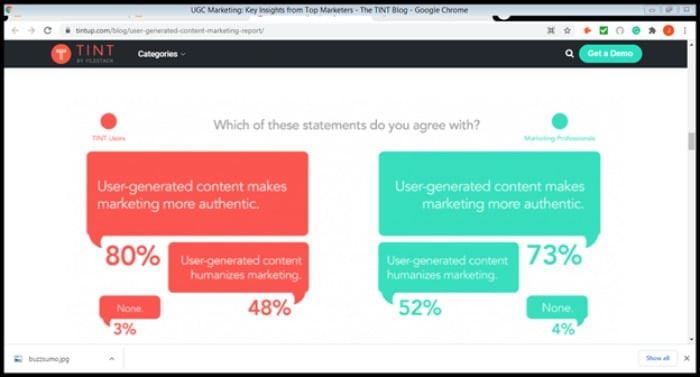
All that is great, but how do you find it? Well, there’s the manual way. Depending on the site you’re using, you could check your:
- hashtags
- photo tags
- mentions
- pins
The manual way isn’t the most practical, and the aim here is to save time. However, you’ll no doubt be pleased to learn there’s a quicker way of going about it. BuzzSumo has a tool that lets you set brand alerts.
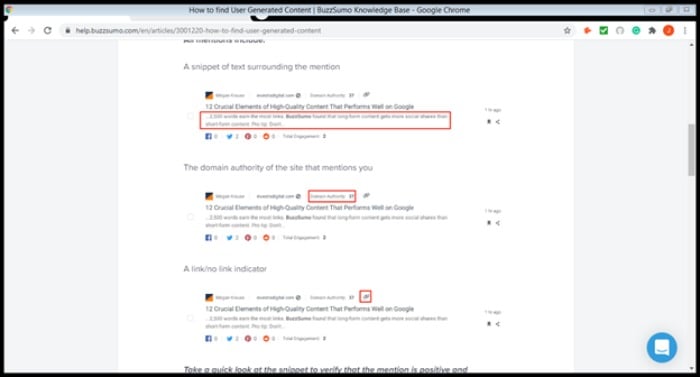
To get started, you just:
- set up a brand alert
- establish a profile of the mentions you want to see/share
Don’t be too quick to share UCG, though. Remember to ask for permission first from the creator of the content.
8. Focus on the Social Media Channels That Reach Your Target Audience
Let’s be clear on one thing: you don’t need to be on every social media channel, you only need to be on the ones that matter to your audience. That means having a good idea of who your ideal customers are and where you’re most likely to find them.
If you haven’t done so already, define your buyer personas. Identifying your ideal targets means you can create the best content for your audience. It will also help you select the right social media marketing channels.
You can take some further steps to understand your audience better by:
- Asking where your competitors hang out. If they have profiles on Twitter and Facebook, for example, then so should you.
- Looking at your existing data. What does that tell you about your audience’s preferred channels?
- Surveying your customers.
- Using the social media marketing tools specific to different sites. For instance, Twitter has an analytics tool you can turn on, as do Pinterest, Facebook, and other social media.

Once you’ve taken these steps, you’ll have a much clearer idea of your target market and their favorite channels, and you can target your content more effectively.
9. Repurpose Old Content in Your Social Media Marketing Campaign
Repurposing content works incredibly well for already popular topics and for posts and videos that have gone under the radar.
However, regardless of how well your content is performing, it makes sense to repurpose it where you can. By repackaging your content, you’ve got a chance to connect with different audiences on their preferred formats.
You can take just about any content and reformat it. Below are some suggestions.
- create a blog post from a YouTube video
- if an article includes lots of stats, redistribute it as an infographic
- use podcasts for newsletter content, or vice versa
- make your posts images rich and share them on social media
These are just some possibilities. There are plenty more ways of repackaging content and giving it new life.
10. Batch Your Social Media Marketing Tasks
Take the overwhelm out of social media with batching. That means focusing on one task at a time. However, before you start planning content, there are a few things you need to do:
- Understand what content works for each audience. Ideally, you’ll have some analytics to guide you.
- Begin by coming up with some ideas for social media content. Will it be regular posts? Images? Infographics or videos? Or maybe your specific audience prefers a mix?
- Finally, research your keywords and topics.
Now you can get to work. Your next steps should include:
- Schedule your content into a calendar.
- Create your content. Preferably, you’ll create content for one social media channel at a time. For instance, you might want to get a series of Pins or images for Instagram.
- Use a tool to schedule and post the content at regular intervals.
- Once posted, measure your analytics and adapt the content depending on the response.
Conclusion
Not all shortcuts are useful, and when done incorrectly, it can lead to an impersonal, ineffective approach to social media.
With the tools, keyboard shortcuts, and other time-saving tips featured in the article, you can save yourself time every day. You can use these hours for the tasks that offer you a better ROI while also promoting your business.
Which social media marketing shortcuts do you use?
The post Save 10 Hours Every Week With these Social Media Marketing Shortcuts appeared first on Neil Patel.
from Blog – Neil Patel https://ift.tt/2NbJ5gq

No comments:
Post a Comment