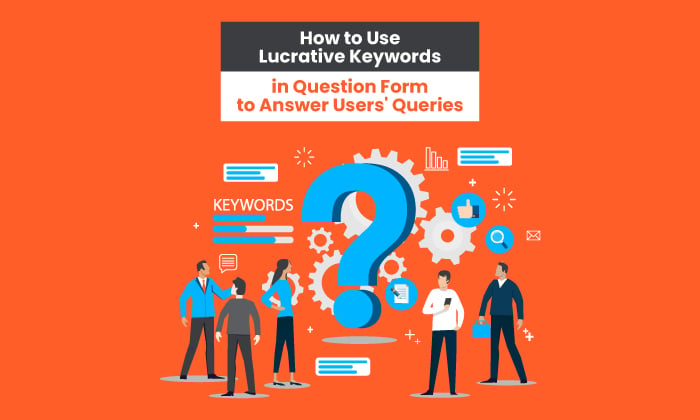
Want a slice of organic traffic pie without waiting two years for a piece of content to rank? You need to answer users’ queries.
Eight percent of Google searches are questions.
It doesn’t sound like much, right?
Let’s break down the numbers.
Google processes 3.5 billion searches per day, which means 28,0000,000 searches are questions. That’s a lot of searches.
Twenty-nine percent of keywords featuring a question word like “why” or “can” triggers the featured snippet.
What’s the featured snippet? It’s an SEO gold mine that can help you skip from position #10 to position #0 if you give the best answer for a user query.
Combine it with lucrative keywords, and it can be a winning recipe to grow site traffic and drive conversions.
Here’s how to shift your keyword strategy to answer users’ queries, position your brand as the go-to expert, and find phrases with high purchase intent.
Why Is Answering Users’ Queries With High Potential Keywords an Effective Strategy?
Have you ever heard of “semantic search?”
It’s what Google uses to understand the context of searches.
The data searching technique aims to understand the meaning of words in context and determine user intent before presenting search results.
This helps Google deliver more relevant results and show the correct answer in a featured snippet.
Now that we understand how Google understands people’s questions, we need to look at how people use search engines.
With the rise of voice search, users are shifting away from short words or phrases. Search queries are taking conversation form, which we call “long-tail keywords.”
For example, if you want to know how to change the light bulb in your fridge, you wouldn’t search “lightbulb,” you’d more likely search “how to change a light bulb in a samsung french door fridge.”
This change in search is causing Google to change how it displays answers, and it’s creating new, valuable SEO real estate opportunities.
The Power of the Featured Snippet
What’s better than position #1 on Google?
Position #0.
The featured snippet (also called the Answer Box) is a brief answer to a search query. It is extracted from the top results and sits at the top of SERP.
It looks like this:
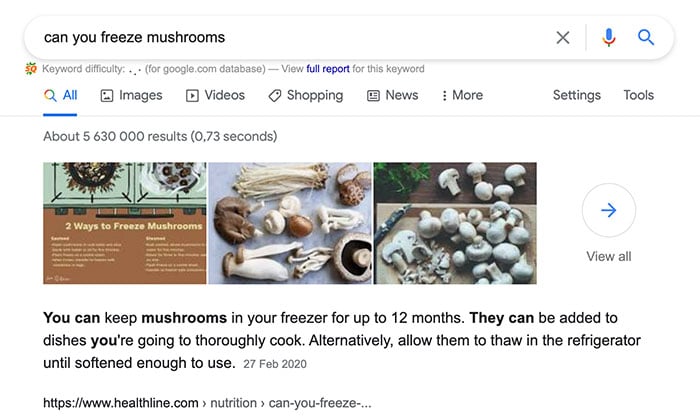
What makes the featured snippet such a lucrative piece of SEO real estate?
Say your web page ranks at #8 on the first page. Trudging your way to position #2 or #1 is a slow game when the average #1 result is three years old.
However, if there’s a featured snippet, you can bypass the competition and jump to position #0 by effectively answering users’ queries.
This means you can:
- beat your competitors
- boost conversions
- drive more traffic
Just how much traffic? Hubspot research found content with a featured snippet have dramatically higher click-through rates.
By providing the best answer to users’ queries, you position yourself as the go-to expert. Users trust in your brand, and are more likely to convert.
When Google sees visitors are happy with your site, it sends good engagement signals, which helps your content move up the search result ranks.
What Are Lucrative Keywords?
Before we take a deep dive into how to use lucrative keywords to answer users’ queries, let’s take a few steps back and cover the basics.
Keywords are words and phrases people type into Google and other search engines to find information.
The best type of keywords are words and phrases your audience is using. You want to create content around their search queries to get the right people to your website and into your sales funnel.
What are lucrative keywords?
Lucrative keywords are long-tail keywords with a high ROI. There is high search volume, low difficulty, and high intent to make a purchasing decision.
By focusing your SEO strategy around question-based lucrative keywords, you attract hot leads that are ready to convert.
6 Tips to Answer Users’ Queries Using High Potential Keywords
Now that you understand how Google finds answers to questions and the SEO benefits, the next step is optimizing your content for the answer box.
Here’s how to find lucrative keywords, uncover search queries your audience is typing into Google, and format your pages to snag position #0.
1. Find Lucrative Long-Tail Keyword Queries With Ubersuggest
The secret sauce to my digital marketing agency’s success? Becoming an expert at finding long-tail keywords with high intent.
It’s a topic I’m so passionate about I created my own keyword research tool called Ubersuggest.
Below, I’ll break down how to use Ubersuggest to uncover keywords that are:
- question-based
- lucrative
Step 1: Go to Ubersuggest and type in a general term related to your niche, e.g., “digital marketing.”
Step 2: Scroll down and click on “View All Keyword Ideas” and click on the “Filter” button.
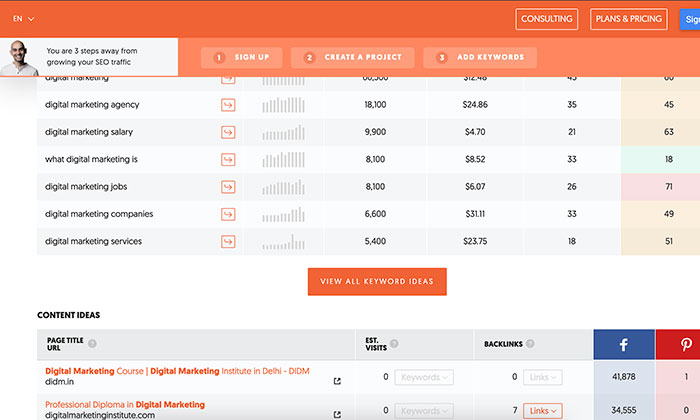
Step 3: Enter a minimum cost-per-click (CPC) of $1. Set the SEO difficulty to a max of 40.
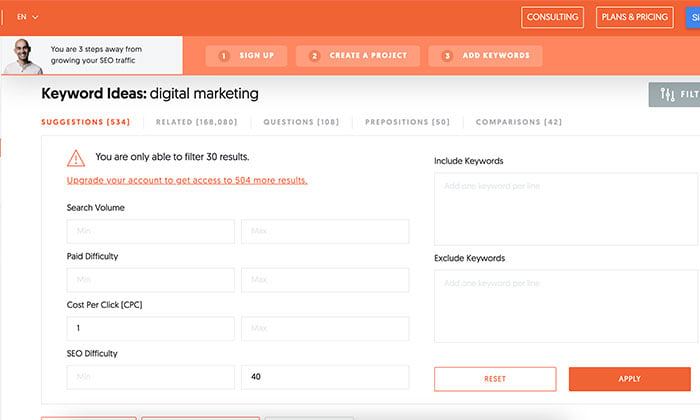
Ubersuggest provides a list of keywords you can sort and export so you can find the best ones for your business.
There is also a “Question” tab where you can see question-based keyword ideas.
Lucrative keywords should have the following characteristics:
- Four words or more: This indicates it’s a long-tail keyword. Search keywords with ten words trigger the featured snippet 55 percent of the time.
- High CPC: The more expensive, the more valuable the keyword. People are paying big bucks to rank for it.
- Low SEO competition: The lower the competition, the easier it will be for you to rank on the first page.
- High click-through from search results: You want to focus on queries that get clicks. For example, people searching “what’s the weather in Los Angeles today?” won’t click on a website, because they’ll get the answer from the search result and close the browser.
2. Find More User Queries to Answer Using These Tools
Don’t rely just on a keyword research tool like Ubersuggest to help you find question-based questions.
There are several other tools and websites to gain more information on the type of queries your audience is asking.
Answer The Public is a free tool for uncovering question-based queries for keywords.
Here’s how to use it:
- Enter a general keyword like “chocolate.”
- Click on the “questions” tab.
- Click on “data.”
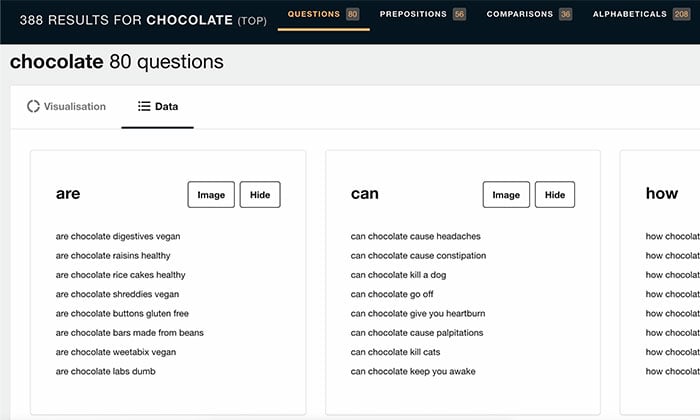
Answer The Public will then give you a list of questions broken down into different categories like:
- who
- what
- when
- where
- which
- why
- how
- can
- are
Download the data to a CSV file and note the user queries you’d like to answer.
Other websites for finding questions your audience is asking include:
- Question DB
- Quora
- “Recently Asked” questions in Google
Once you have your questions related to your lucrative keywords, start creating a content plan.
3. Use Question-Based Keywords as Headers
When you have a list of question-based keywords, start using the phrases as headers.
For example:
If the question is, “What are Deepfakes” use it as an H2 tag near the beginning of the post.
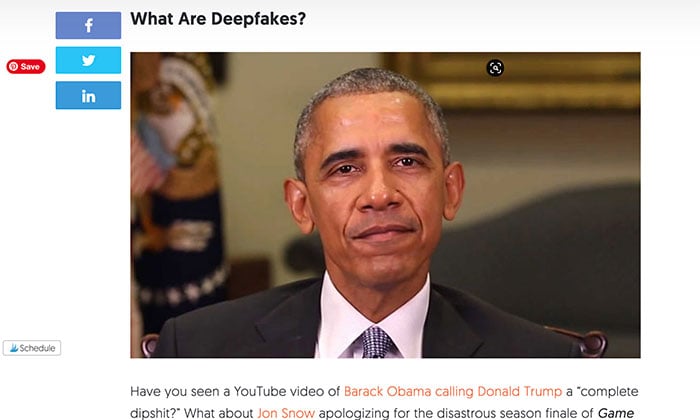
Underneath the H2 header, answer the user query within the first paragraph. Get straight to the point. This helps Google understand your content and tag it as a snippet for the Answer Box.
Remember, Google will only use one short paragraph or a bulleted list to answer the query.
4. Create a List of FAQs to Answer Users’ Queries
One of the easiest ways to optimize your website pages to answer users’ queries is by creating a frequently asked questions (FAQ) section.
Use the FAQ Schema (a piece of code to show Google what questions are being asked and pointing to the answer), to capitalize on sought-after organic search real estate.
This is how Google explains the schema:
By using FAQPage structured data, you can make your content eligible to display these questions and answers to display directly on Google Search.
When it comes to creating your FAQ, you have two options:
- Create a dedicated FAQ page.
- Integrate a FAQ section on landing pages, product pages, or blog posts.
Adding links to other pages within your answers adds to the FAQ power. Once someone clicks, you can lead them further down your sales funnel with more detailed content and increase your chances of converting a searcher into a paid customer.
Tips for Creating a FAQ Page to Answer Users’ Queries
- Create a list of questions and answers.
- Write the question and use the keyword in the phrase.
- Answer the question immediately.
- Batch questions by category to increase efficiency.
- Use tailored URLs for individual questions.
- Use simple language.
- Place your FAQ section near the top of the page.
Creating a FAQ page or section will help Google scan your content better and improve your chances of ranking for position #0.
5. Optimize Your Content Formatting
There are four types of feature snippets you want to optimize your content for: paragraphs, lists, tables, and videos.
When creating your content, write with both user queries and Google in mind, and then optimize the formatting.
According to SEMrush, top answers to queries use the following formatting:
- paragraphs: Average of 42 words and 249 characters
- lists: Average of 6 items and 44 words
- tables: Average of 5 rows and two columns
- videos: Average duration of 6 min
As you incorporate lucrative question-based keywords into your content, keep your answers close to these numbers to increase your chances of landing a featured snippet.
6. Date Your Content
Worried about dating your content because you’ll appear irrelevant in search results?
Not adding a date could stop you from landing spot #0 with Google.
Besides, updating your old content can boost your search engine traffic. Create an editorial plan to go through older posts, remove outdated information, and update facts.
Not only will it build trust with readers, but Google will reward you.
Even if you don’t have anything new to add to a page, you’ll want to make sure there is a publication date.
According to a featured snippet study from SEMrush, older content with a date won the snippet feature if it had the best answer. Seventy percent of the featured snippets analyzed were from 2018, 2019, and 2020.
Spring cleaning your content and optimizing it for question-based queries may earn you a featured snippet and boost your page views without having to create a new blog post or page.
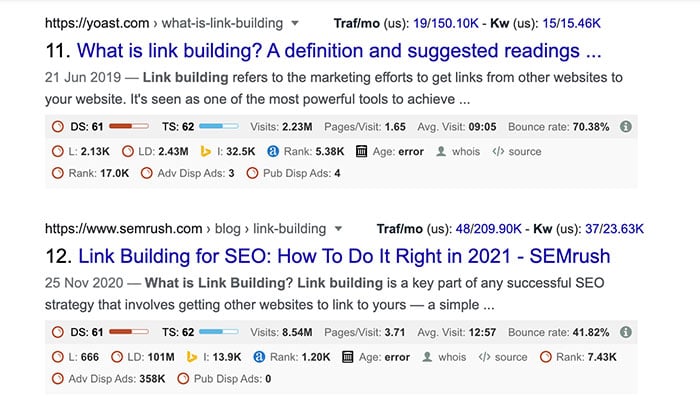
Which Question Keywords Should You Avoid Answering?
As you create content to answer users’ queries, there are some questions you want to avoid.
There are searches where Google returns a direct answer from the Knowledge Graph. These answers do not have a website link, and there is no SEO or monetary value to targeting these question keywords.
For example, the search query “How tall is Mount Everest” returns a direct answer of 5895m.
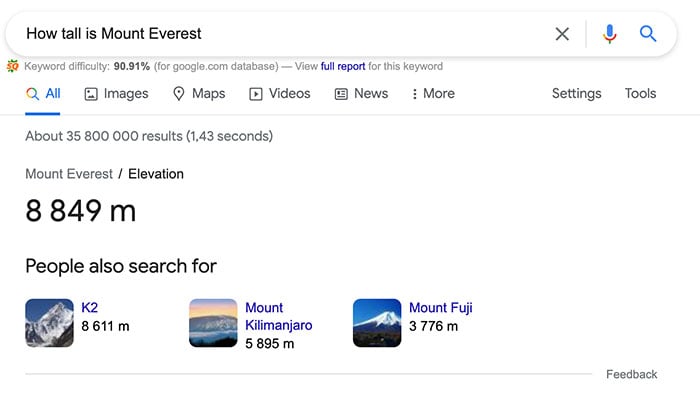
Ranking for this answer won’t drive traffic or clicks, so there’s no point in spending resources to snag this spot.
Conclusion
Optimizing your content to answer users’ queries is the core of an effective SEO strategy. It helps you zero in on the problems your audience faces and position your business as an expert.
In addition to helping your audience, lucrative question keywords can help grow your business. Not only can you skip a few positions in search and go straight to #0, but you’re more likely to earn clicks from users with high purchasing intent.
How are you going to implement question-based keywords into your content?
from Blog – Neil Patel https://ift.tt/3hDUBOO

No comments:
Post a Comment