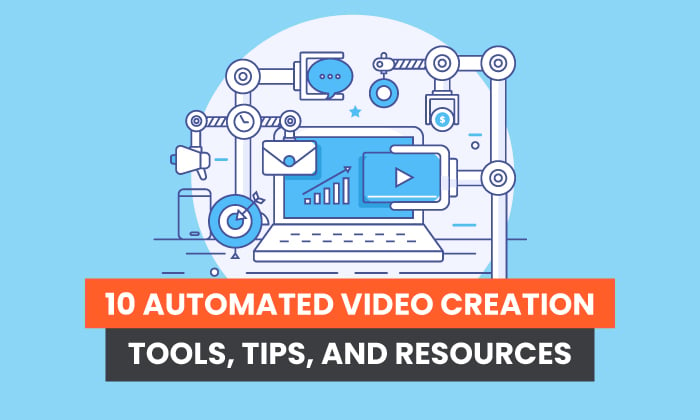
Video content creation can be a massive headache. I get it.
Even for seasoned marketers, creating compelling content is a challenge. The real uphill battle is trying to create that level of content regularly.
That’s why we’re taking a closer look at automated video creation and some of the best tools your brand can use to expand its content strategy.
Here’s the thing—automated content doesn’t have to be terrible. When you produce an hour-long, high-quality interview, you’ve also produced several pieces of smaller, high-quality content.
All you have to do is repackage those valuable tidbits and present them to your audience.
Here’s how.
What Is Automated Video Creation?
Automated video creation is the act of using video editing software to automatically create short, interesting videos you can use for marketing and promoting your content.
Let’s say you recorded a podcast this week and released it to your audience. You received decent engagement, but you quickly noticed a problem. Many of your viewers aren’t watching the entire podcast.
Some viewers love to sit and consume two hours of content at once. Others want minute-long highlight clips, and simply aren’t interested in long-form content. By identifying key moments and topics discussed in your podcast, you can create bite-sized clips and videos that are more digestible. Plus, having long-form content that’s well produced arms you with plenty of future clips to use.
That’s where automated video creation comes in. Make no mistake, there’s a big difference between linking your podcast in your Instagram Bio and posting a 45-second highlight video with top-notch editing.
If you’re making several pieces of long-form content every week (interviews, podcasts, etc.), sifting through hours of content to find highlights and memorable moments can quickly become time-consuming.
By automating that process, you can regularly create custom, high-quality videos. As a result, you’ll add variety to your content, while being able to test unique marketing strategies quickly. For example, you can rapidly A/B test different format styles, or try two highlights against each other to see what resonates with your audience.
5 Tips for Automated Video Creation
Before we dive into specific automated video creation tools, it’s important to understand how your automated video creation journey should unfold. Savvy marketers always develop a clear plan of attack for marketing initiatives, so we’re walking you through the general checkpoints of the automation process.
1. Determine Your Automated Video Creation Priorities
Before you choose a platform, establish your video creation objectives. If you want to test a specific format, find platforms that support that testing. Beyond that, determine what features will serve your team best.
If your marketing team has little to no experience with automated video creation, a tool that prioritizes ease of use can make the video creation process easier. Marketing teams with plenty of video creation experience might need automation tools that offer more customization.
2. Decide on a Platform
As you narrow down your search, take a closer look at how each platform functions. Some platforms offer limited features aimed at supporting brands with little to no video marketing budget. Other platforms want to support your marketing efforts from start to finish.
While many of these platforms sound similar, they focus on different elements that can elevate your content creation.
3. Upload Your Content
So, you’ve established your video creation priorities, and you’ve chosen your platform. Now you can actually create your content. Upload your video and let the tool start to work its magic.
If you’re focused on automating as much of the experience as possible, you won’t need to do much other than confirming certain edits. On the other hand, choosing a platform with plenty of depth means you’ll be able to customize your content fairly easily.
4. Choose Your Visual Elements
When customizing your video content, visual elements like text animation effects can elevate the quality. Other effects like overlays and moving graphics can be implemented without much trouble, as long as you’re using the right automated video creation tool. Make sure your visual elements are consistent with your brand presentation.
5. Publish Your Content
Once you’ve customized your content and created a high-quality video, it’s time to send your content live. With some tools, you’ll even be able to publish your content directly after editing. Instead of signing into each of your brand’s social media platforms, automation means you can post on all of them at the same time.
10 Tools for Automated Video Creation
Now that you understand the process, it’s time to look at the automated video creation tools available. While many of these tools function similarly, they each have distinct features that make them unique.
1. Moovly
Moovly prides itself on being a user-friendly, in-browser automated video creation tool. In addition, they offer a tool that doesn’t demand constant software updates or even any design skills.
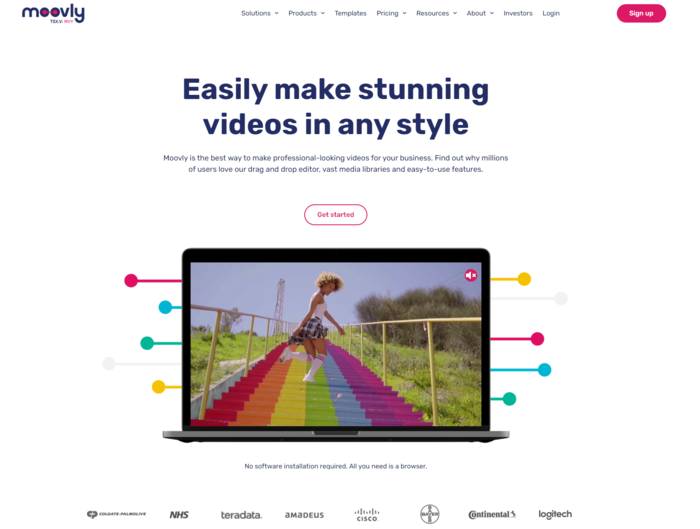
Looking for support with your footage-based videos? They can help. Want to experiment with cartoon or doodle styles? Moovly can create those videos, too. If you’re looking for a lightweight solution with plenty of customization options, Moovly might be the right tool for your brand.
2. Adobe
Adobe’s priority when it comes to video creation is efficiency. Using AI technology, they save users time and effort when editing. Some of the more interesting features include auto reframing, where Adobe automatically reframes the subject of a video shot in widescreen when exporting to social platforms.
Their AI also uses color match, changing your content’s color and light values, based on your customized reference point. To be clear, they aren’t just copying a specific color reference point onto your clips. Instead, the AI analyzes every selected clip and tweaks them until they properly match your reference point.
3. Wibbitz
Wibbitz is an automated video creation tool that speeds up production by offering a variety of useful templates and one-click solutions. One feature marketers will appreciate is the easy customization options. Wibbitz provides users with access to logo watermarks, video intros and outros, text overlays, and a full-spectrum color palette.
This automated video creation platform lets you maximize your reach by converting your best videos into impactful social media videos.
4. Kamua
Another browser-based tool, Kamua claims their product will have you working nearly 90 percent faster, without any previous video editing experience. They also feature automatic captioning in over 60 languages, saving you from having to transcribe hours and hours of content.
Kamua’s AutoCut feature actually automates video edits, by finding cut points in your content and letting you decide what to keep. Plus, their AutoCrop feature instantly turns your YouTube videos into TikTok videos.
5. Typito
If you’re limited by a modest marketing budget, Typito could be a great automated video creation tool. Not only is it free to start with, but each of their pricing plans are designed with reasonable budgets in mind.
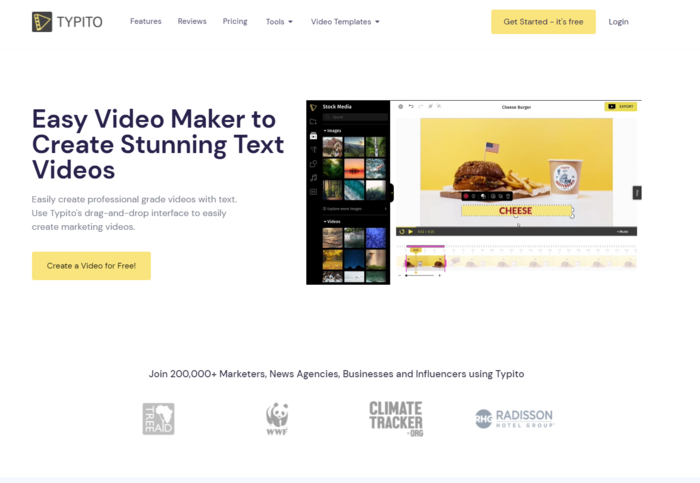
Of course, it’s worth figuring out exactly what Typito is offering. They provide an easy drag and drop editor and a brand kit, along with 600,000 free images and over 500 free templates.
6. Rocketium
Rocketium understands the digital media landscape is constantly shifting. That frequent change demands an approach to marketing that’s as flexible as it is accurate. That’s why Rocketium aims to accomplish two goals. Eliminating repetitive creative work is their first goal, saving brands the hassle of creating completely new content for new campaigns.
From there, Rocketium aims to make targeted marketing even easier. They use an AI copywriter to help you craft the right visual for different products and unique target audiences. Teams with demanding content calendars should take a look at this tool.
7. Animaker
Developing unique creative content within an automation tool might not sound optimal, but tools like Animaker prove it’s certainly within their power. Armed with their templates, you can make a video in five minutes, according to their official website.
8. OFFEO
OFFEO’s appeal can be broken down into four subsections. Their near limitless supply of assets means that users will have access to hundreds of templates. Being easy to use and browser based, OFFEO lets you animate your content, leveraging the skill of their professional designers to provide you with high-quality animation.
9. Magisto
As an end-to-end video marketing tool, Magisto aims to support users at every stage of the marketing process. When it comes to creation, you can expect the support of a computerized video editor.
Magisto lets you host and distribute video content on your website using their native player. Take those optimized videos and then use engagement analytics to gain clarity about your marketing initiatives.
10. InVideo
For the truly budget-conscious, InVideo offers some fantastic automated video creation support, absolutely free. While there are certain features locked behind paid subscriptions, there are plenty of tools available to users on the free plan.
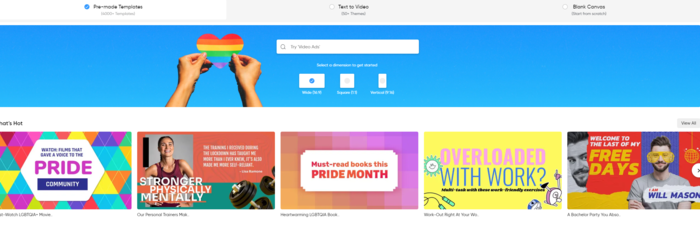
You can export 60 videos per month, with a maximum duration of 15 minutes. Transcription is automatic, as well as over 4,500 handcrafted templates. You’ll even have access to branding presets, intros, outros, and team sharing.
If you’re on the fence about automated video creation tools, feel free to try InVideo out and see how it improves your marketing efforts.
Automated Video Creation FAQs
Can you automate video editing?
Absolutely, you can! With the help of AI, you can begin automating your video editing, as much or as little as you’d like.
How can I add subtitles to a video automatically?
There are plenty of tools that can do this for you, some offering support in over 60 languages.
Do I need video editing experience?
While it’s certainly a positive, there are several user-friendly platforms that don’t require any previous editing or design experience.
Do I have to pay for an automated video creation tool?
Not always! Some tools are completely free; the only drawback is they lack some key features.
Automated Video Creation Conclusion
No matter what industry you’re in, there’s no getting around the fact that audiences want quality content. If your brand doesn’t produce something new and exciting on a regular basis, you run the risk of losing your audience’s attention.
Instead of trying to constantly reinvent the wheel, consider using an automated video creation platform to break in-depth content down into digestible clips and share them on social media.
It might seem like a simple solution, but it’s a powerful way to offer more consistent content, expand your reach, and potentially create a genuine moment of engagement with your audience.
Why do you want to automate your video creation? How do you think it will help your brand?
from Blog – Neil Patel https://ift.tt/3Aw9OrR

No comments:
Post a Comment