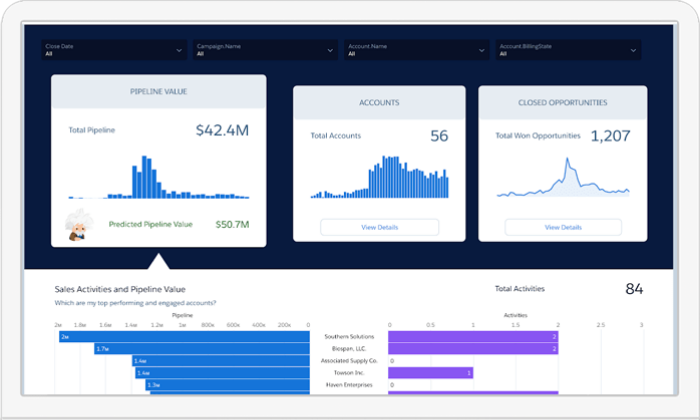
Disclosure: This content is reader-supported, which means if you click on some of our links that we may earn a commission.
What if you could automate all of the repetitive tasks that go into running a successful marketing campaign?
Marketing automation software is like putting your campaigns on autopilot.
You’re still in control of where you want to go, but a lot of the important technical legwork happens on its own.
If you want this experience, you have to pick the right product for your specific needs and goals. There is no one-size-fits-all solution.
Over the years, I’ve found success with all different kinds of marketing automation software—from the most affordable options to enterprise-grade solutions.
Here’s my list of the top six options on the market today. I’ve included in-depth reviews of each product, and a brief guide to help you find the right one.
#1 – Hubspot Review — The Best Sales, Customer Service, and Marketing Automation Software
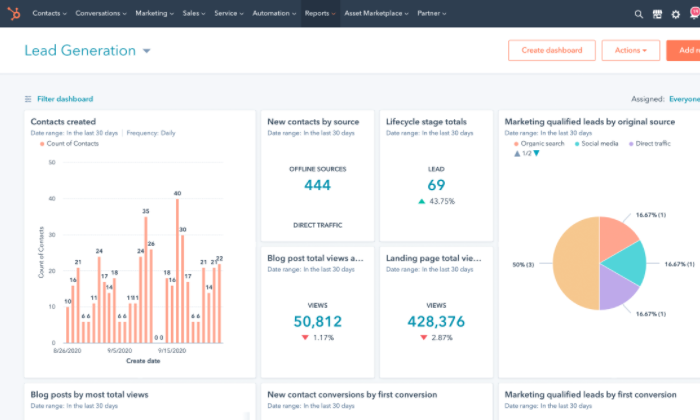
If you’re looking for an easy way to automate your sales, customer service, and marketing processes, Hubspot Growth Suite is an excellent and affordable solution.
And the best part? Hubspot goes beyond automating your business processes. It also helps integrate and optimize different departments in one centralized location, thus streamlining your entire business’s workflow.
This means teams don’t have to jump from software to software to get the information they need, and you can automate the data transfer process from one team to the next.
However, their marketing automation capabilities are powerful on their own, with features like:
- Blog post and SEO planning
- Ad tracking and management
- Social media management
- AI-powered live chat
- Email marketing
- Forms and landing pages
- Revenue attribution reporting
- Visual workflow builder
- Account-based marketing
- A/B split testing
- Predictive lead scoring
Hubspot offers basic features, like emails, landing pages, forms, and live chat capabilities for unlimited users absolutely free. So, you can try it out without spending a penny.
Alternatively, you can sign up for a free demo to see all of their advanced features in action.
The Growth Suite (sales, marketing, CRM, and customer service) starts at $50 per month for two users and up to 1,000 contacts, making it extremely affordable for most businesses. You can add another 1,000 contacts for $11.25 per month, and additional users cost $6 per month.
But they also have advanced plans for larger and more complex campaigns, including:
- Professional — $1,780 per month for advanced features
- Enterprise — $4,000 per month for all features
Professional starts with 2,000 contacts, and you can add contacts in increments of 5,000 for $250 per month. Enterprise starts with 10,000 contacts, and it’s only $100 per additional 10,000 contacts. Basically, HubSpot makes it cheaper to grow faster.
Plus, if you’re a current member or alumni of Hubspot’s approved incubator, accelerator, or Venture Capital partners with a round of Series A funding under your belt, you can get up to 90% off your first year.
#2 – ActiveCampaign Review — The Best for Email Marketing Automation
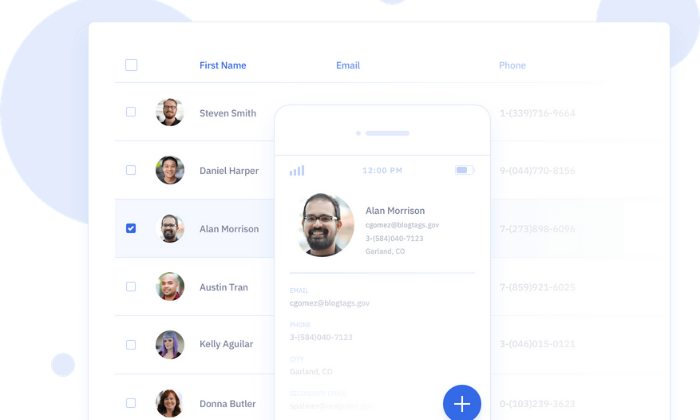
Email is one of the most important aspects of digital marketing. All the tools on this list include email marketing in one form or another, but ActiveCampaign specializes in it.
So, it’s an excellent option if you want to hone in and focus on improving your email marketing strategy. It’s also a super affordable tool that includes numerous automation features for leads anywhere in your funnel.
With that said, they also offer omnichannel automation, including instant messaging and SMS, live chat, and Facebook.
So, you’re not limited to just email marketing automation with ActiveCampaign.
Their most popular features cover leads at every point in the funnel, including:
- Engage – Automation maps, site tracking, and subscription forms
- Nurture – List segmenting, dynamic/predictive content, and event tracking
- Convert – Contact and lead scoring, split actions, and win probabilities
- Support – Predictive sending, SMS, A/B split testing, and ecommerce
You can also set up numerous types of emails like autoresponders, targeted or triggered emails, broadcasts, scheduled emails, and automated funnels.
And you can design those emails using their intuitive drag and drop designer, or start from one of their 25+ pre-made mobile-responsive design templates.
Whether you’re just getting started or interested in scaling and optimizing your email marketing strategy, ActiveCampaign is an excellent choice. They offer everything you need to capture, nurture, and close leads at scale.
ActiveCampaign offers four plans, with the price of each starting at:
- Lite — $9 per month with up to three users
- Plus — $49 per month with up to 25 users
- Professional — $129 per month with up to 50 users
- Enterprise — $229 per month with unlimited users
Each tier includes more advanced features, and pricing is based on the size of your list, starting for up to 500 contacts.
So, keep in mind that you will have to pay more than the prices above as your list grows.
#3 – Freshworks CRM Review — The Best for Small to Midsize Businesses
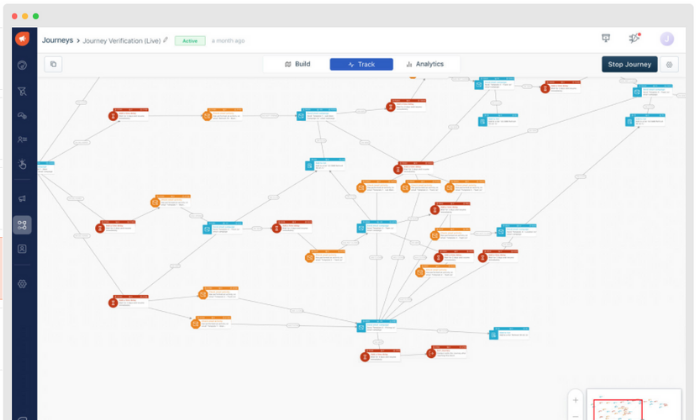
Freshmarketer was one of my favorite marketing automation platforms. There was a lot of customizability to get campaigns just right, but it wasn’t required. I never had to hire a professional service to babysit the software in order for it to work.
Freshmarketer is now Freshworks CRM, and it’s phenomenal. Now, intelligent marketing automation is just one part of an exceptional platform that anyone in the office can use.
SMBs don’t have to worry about hiring a team of super-users just to run campaigns, but they get a lot of the marketing automation features they need to attract customers, nurture their audiences, understand their needs, and drive conversions.
It’s my #1 recommendation for most users—and for a good reason.
From awareness to retention, you get all the automation features you need to gain more leads, turn those leads into customers, and keep those customers around for life. All while doing less work with better results.
Plus, you don’t need any technical skills or a dedicated support team to get started. And it takes about a minute to get up and running.
You also get access to incredible features like:
- Email campaigns and contact management
- Visual drag and drop customer journey builder
- Website, form, and offline event tracking
- Conversion rate optimization tools
- A/B and split testing
- Advanced personalization
- Dynamic heat maps
- Audience segmentation
- Real-time funnel analytics
Furthermore, the software seamlessly integrates with Freshworks’ other tools, so it’s an excellent choice if you currently use or plan to use any of their business software.
You can try Freshworks CRM on their limited free forever plan or a 21-day free trial of their paid plans, which are incredibly affordable and accessible for businesses of all sizes. However, they depend on the number of contacts you have, so keep that in mind.
They offer Growth, Pro and Enterprise plans of the full Freshworks CRM, or just the marketing services. Plans for the full CRM start at $29/month for 1,000 active contacts. Plans for Marketing Cloud start at $19/month for 500 contacts.
#4 – Pardot Review — The Best for B2B Businesses
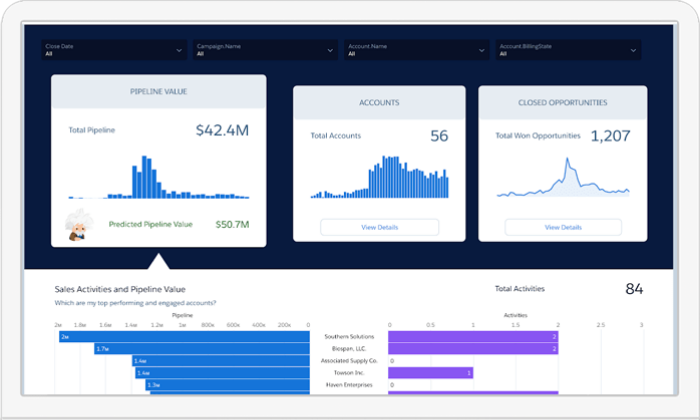
As a B2B business, you market to other companies, which presents a unique set of marketing challenges. As such, you need a marketing automation tool built for the job.
Pardot exists to help B2B companies build relationships and turn those relationships into revenue. You get a suite of tools perfectly designed for this mission, so you can accommodate an extended buying process and manage complex pipelines.
Plus, it’s a fantastic marketing automation software built around Salesforce the world’s #1 CRM.
So, you know you’re in good hands.
From lead generation to sales alignment, the software offers a wide range of features, including:
- Dynamic content and data-based personalization
- Lead-nurturing email automations
- Prospect and lead scoring
- Visual multi-part automation creator
- Advanced segmentation
- Landing page builder
- Smart forms + drag and drop builder
- Social media scheduling, profiling, and analytics
- Lead activity tracking
- Campaign performance reporting
- Lifecycle and funnel reporting
- Pardot Einstein for lead and behavior scoring
Furthermore, over 2.8+ million worldwide users rely on Pardot for their marketing automation needs, making it one of the most popular platforms on this list.
But it is a bit expensive, so it’s best suited for larger businesses. Their paid plans include:
- Growth — $1,250/month for up to 10,000 contacts and basic features
- Plus — $2,500/month for up to 10,000 contacts with deeper automation + analytics
- Advanced — $4,000/month for up to 10,000 contacts with AI and all features
- Premium — $15,000/month for up to 75,000 contacts with supercharge features
They also offer a few add-ons that come free in the Premium plan. Those add-ons include Salesforce Engage ($50/user per month), Analytics Plus ($3,000/month), and Engagement History ($300/year).
All plans and add-ons are billed on an annual basis.
Oh, and one last thing: Pardot pronounced par-dot. The “t” is not silent.
Get in touch with Pardot today.
#5 – Acoustic Review — The Best Enterprise-Grade Multi-Channel Marketing Automation Software
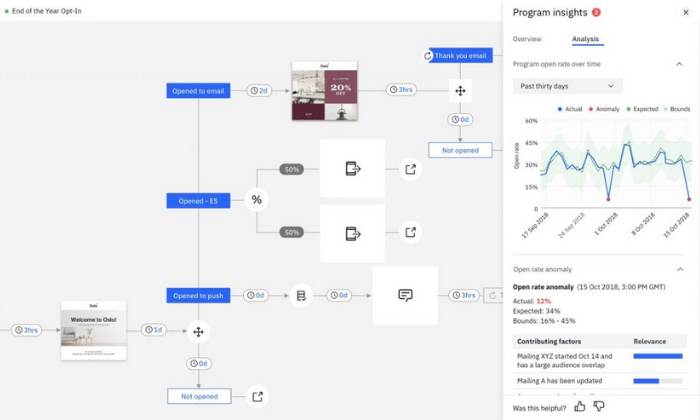
Acoustic offers an array of marketing automation products for centralized cross-platform multi-channel marketing. From personalization and email campaigns to web content management and experience management, they offer something for everyone.
Acoustic Campaign is their marketing automation tool, encompassing mobile apps, push notifications, SMS, group chats, social media, ads, email, print campaigns, and more.
You can also combine this with Acoustic Personalization and Acoustic Analytics for a powerful combination of campaign management, data, and using that data to deliver the right message at the right time.
With Acoustic Campaign, you get access to powerful features, including:
- Drag and drop campaign builder
- Action, logic, and AI-recommended triggers
- Seamless mobile and digital channel campaigns
- Lead management and scoring
- Split A/B testing
- Customer journey mapping
- Planning and budgeting
- One-to-one ads and lookalike audiences
- Advanced personalization
- Reporting and analytics
Furthermore, they have a community forum where you can publicly ask questions. They also provide an online academy packed full of educational videos and training so you can get the most of your custom automation package.
Note: Acoustic is built for moderate to large volume campaigns with countless moving parts. So, it’s perfect for businesses managing complicated campaigns across numerous channels.
But it’s overkill for a lot of businesses and anyone running single-channel campaigns.
Pricing isn’t available online, and you have to schedule a consultation to learn more. So, keep in mind that you won’t be able to sign up and get started immediately.
#6 – Act-On Review — The Best for Marketing Agencies
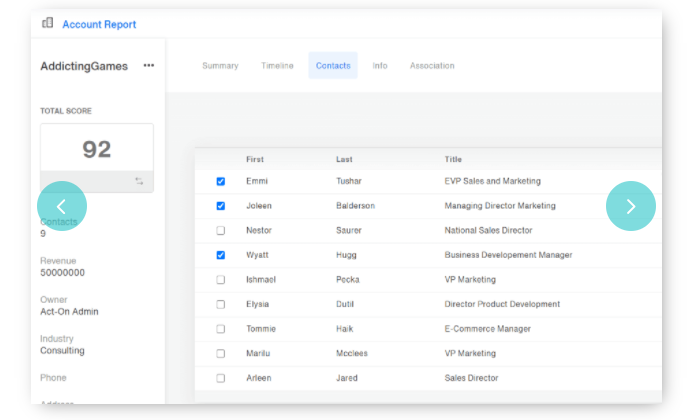
As a marketing agency, you handle marketing campaigns for several clients (if not hundreds of them) at any given time. As such, you need marketing automation software with the ability to manage everything, including your own marketing campaigns, in one place.
And Act-On offers the perfect solution.
Their scalable software features unique child and parent campaign capabilities, meaning you can easily manage and handle all of your client accounts from a single Act-On login.
Plus, you can completely brand and customize everything to deliver custom reports to clients in just a few clicks.
With Act-On, you can learn more about your clients’ audiences to personalize and tailor their message to match. Not only does this make their life easier, but it also means your team can work less to produce better results.
When you sign up, you get access to powerful marketing features, including:
- Automated engagement programs
- Website and landing page tracking
- Customer/prospect scoring
- Behavior and demographic segmentation
- Pre-built email, form, and landing page templates
- Interactive reporting dashboards
Plus, you can build custom real-time analytic dashboards for internal and external use, so you and your clients always know what’s going on.
Furthermore, you can use this information to improve customer ROI, build better technology stacks, and optimize entire marketing campaigns on behalf of your clients. From lead gathering and nurturing to transferring contact information to sales, you’re in good hands.
Sign up for a free demo to learn more and get started today!
#7 – Constant Contact Review — The Best for Engaging Social Media & Email Prospects
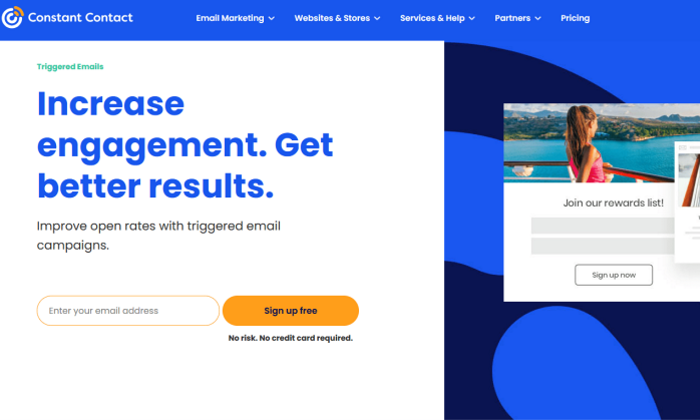
Modern marketing doesn’t happen on one channel. It’s happening all across the internet on a wide array of devices all at once.
There are many omnichannel solutions for marketing automation, but Constant Contact takes the cake for most businesses needing an easy way to join email and social media efforts.
With its unified dashboard that anyone can use, Constant Contact lets you stay on top of both with ease. You can push new social posts and reply to messages on Twitter, Facebook, Instagram, and LinkedIn from the same place you can set up automated email sequences and drip campaigns.
Schedule out social posts for next month or quarter and then sync that messaging up with your email campaigns. Plus, with the platform’s intensely customizable emailer, you can segment messaging with individual sequences that are based upon what you know about your contacts.
Whether you’ve gathered crucial info about your list members manually or you use Constant Contact’s custom form builder to capture it on your landing pages, you can set up individual email sequence tracks based on any of it that will automatically send based on triggers that you set.
So, set up a series of social media posts about the big game, then have unique email sequences for folks on the east coast rooting for one team and then a separate one for the Pacific coast dwellers rooting for the other. That’s just a super simple example—with Constant Contact, you can make these nested, unified marketing campaigns as intricate and complex as you’d like.
Social monitoring, messaging, and posting is available on all of Constant Contact’s plans. But its most useful email features come in the Email Plus plan. In it, you can set up automated behavioral and welcome sequences, plus include dynamic content in your emails.
Email Plus starts at $45/month for up to 500 subscribers, with the price scaling upward alongside the number of additional contacts you need. If you just want unified email and marketing without all the advanced automation, you can still get unlimited email sends and automated email resends to non-openers with the standard Email plan. That’ll run you $20/month for up to 500 contacts.
Unify your social and email campaigns by getting started with Constant Contact.
#8 – EngageBay Review — The Best for Improving Your Customer Support
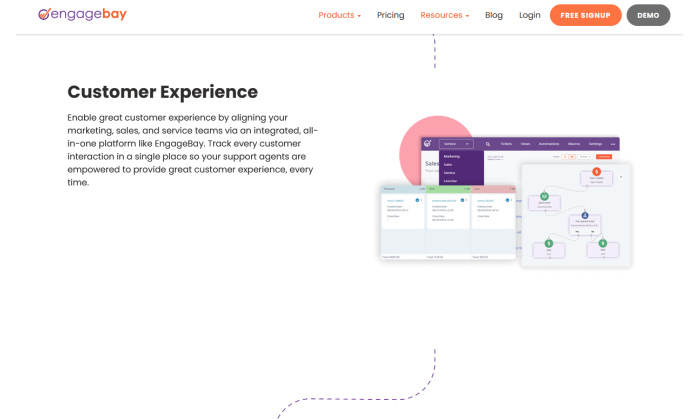
How does marketing automation help your support team? EngageBay knows you can’t have sales, marketing, and support existing only in siloes, especially if you sell a product or service where post-sale engagement is every bit as crucial as getting to a sale in the first place.
Specifically, EngageBay’s automation capabilities help your customer service in a couple of ways. First, the same automation tools that allow you to set up triggers, email sequences, and drip campaigns is also available to support reps.
In this platform, you can set up automations based on several service triggers:
- Ticket creation
- Ticket status change
- Ticket priority change
- Assigned rep change
- Tags added or removed
EngageBay has an easy-to-use automation builder that allows you to set actions or conditions based on those triggers, making it easy to streamline the flow of support requests and lessen the pressure on your reps to handle backlog. Priorities and assignees are set clearly and updated automatically, taking a lot of manual work off your plate.
But the second, and perhaps bigger, benefit is how well this integrates with marketing and sales automation to create a better customer experience from start to finish.
EngageBay’s automation tools can start from the moment a prospect expresses interest by joining your list. From there, through your sales funnel and beyond the purchase, this CRM can take care of routine touchpoints, nurturing, warming up, and more.
With all that information and interaction gathered, your support reps are well-prepared to handle anything your customers can throw at them with ease and grace.
That’s big, especially if your service team is handling more than troubleshooting issues. Maybe your service team also provides continuing customer training (something that’s common in B2B SaaS) or often puts on their sales hats to handle adding services or upgrades. With all of EngageBay’s automation tools capturing each customer’s entire journey, your support team is never without context or key information, so they can keep impressing the people who buy from you.
Maybe best of all, EngageBay can be tried out for completely free. They have a free-forever package that lacks the automation tools, but allows you to get used to the platform and dashboard.
Automation tools start at $29.99 per user/month in the Growth plan. That can handle up to 50,000 contacts and 25,000 branded emails per month. Need more contacts? Upgrade to Pro for $47.99 per user/month to have no limits on the number of contacts, plus get double the emails that Growth offers and more advanced features.
Bring together your three core departments and provide them all the same useful automation tools by signing up with EngageBay today.
What I Looked at to Find the Best Marketing Automation Software
I stand behind all of my top recommendations, but as you can tell, these are very different products.
Finding the right tool for the job is extremely important. Marketing automation software that serves one company perfectly might be a poor fit for another.
Below, I’ve laid out the major criteria you should use to evaluate each option. Use this guide to narrow your search down to a solution that meets your company’s marketing challenges.
Type of Business
B2B businesses have different marketing needs than D2C companies.
Furthermore, marketing agencies present a new set of marketing automation challenges. Because of that, specialized software may be necessary to meet your specific needs at a reasonable price point.
The size of your business matters too. Large companies run complex, massive-scale campaigns and have bigger pockets. So, small business tools aren’t a good match.
However, smaller companies will probably find enterprise-grade features confusing and wildly out of budget, which is why those small business tools exist in the first place.
So, pay attention to who the software is built for when making your final decision.
Number of Contacts
Most pricing plans depend on the number of contacts or leads you have. The larger your list, the more you need to pay to maintain it and stay in touch with them.
If you have tens or hundreds of thousands of contacts, enterprise-grade solutions are probably more cost-effective. However, that’s not the case if you have a few hundred or even a few thousand leads on your list.
Just be sure to keep this in mind and remember that specific plans may limit the maximum number of contacts you can have.
And if you hit those limits, you’ll need to upgrade to a higher plan or pay an extra fee.
Your Marketing Channels
Different marketing automation software supports various marketing channels.
From SMS and email marketing to social media and push notifications, it’s crucial to choose a software that handles everything you need.
Smaller businesses with simple campaigns may not utilize a wide range of channels and can get away using a more affordable tool.
However, large businesses with complex campaigns spanning numerous channels need something more robust to manage all the moving parts.
Furthermore, some software includes varying channels in different pricing tiers. So, you may start on one level and need to move up to gain access to more marketing channels. Or you may need to move to (or integrate) a new tool altogether.
It may help to map out your upcoming campaigns and decide which channels you plan to use.
Automation Features
Automation is at the heart of every tool on this list. But some offer more advanced automation features than others.
Do you need to score leads and prospects? Maybe you want to combine SMS, email marketing, and Facebook ads in the same customer journey. Or perhaps you need the ability to send hyper-targeted emails on autopilot.
Regardless of the complexity of your campaigns, don’t forget to consider:
- Split A/B testing
- Automated email campaigns
- Event and website tracking
- Contact management
- Visual customer journey mapping
- Automated segmentation and personalization
- Prospect and lead scoring
- Dynamic content
- Transactional emails
- AI-powered recommendations
- Action and logic-based triggers
- Reporting and analytics
You may not need all of them, and some tools don’t include them. So it’s critical to understand what you need (and don’t need) before making your decision.
Additional Features
It’s not uncommon for marketing automation software to include a handful of features typically found in a CRM tool, like live chat or customer support capabilities.
Before making a final decision, it’s essential to understand which additional features you need to fill the gap between marketing and sales or customer service.
You may already have these systems in place. So, you won’t need these additional features. But if you don’t, you might be able to save money, hassle, and time by choosing a software that includes everything you’re missing under one roof.
Hubspot is an excellent example of this.
It includes customer service, sales, and marketing automation tools in a centralized location to streamline data movement and foster automation across your entire business.
Summary
Hubspot is my top recommendation for most businesses. It’s built for small to midsize companies interested in automating their marketing processes to grow their businesses and save time.
Plus, it’s affordable, easy to use, and packed full of powerful automation features.
However, it’s not the perfect solution for everyone. So, don’t forget to use the criteria we talked about as you sort through finding the best marketing automation software for you and your team.
Here’s a recap of my top picks:
- HubSpot – Best for sales, customer service, and marketing automation
- Freshworks CRM – Best for small to midsize businesses
- Pardot by Salesforce – Best for B2B companies
- ActiveCampaign – Best for email marketing automation
- Acoustic – Best for enterprise multi-channel marketing automation
- Act-On – Best for marketing agencies
- Constant Contact – Best for engaging social media and email prospects
- EngageBay – Best for improving your customer support
What are your favorite marketing automation tools?
from Blog – Neil Patel https://ift.tt/359IuRH

No comments:
Post a Comment