
UX research can be a confidence booster.
With so much technology making web, app, and software designing more accessible to the masses, you have the opportunity to create new websites and apps for your brand.
Because you can make it doesn’t mean it’s going to work for your target market. Are you actually solving a problem and meeting a need? Or are you just creating something flashy?
Knowing that your creations are going to be intuitive and helpful for your audience can help with conversion rate optimization.
Why Should You Use UX Research Tools?
UX research is paramount to ensuring that your digital product is useful and helpful for your audience.
UX stands for user experience. In a digitally savvy world, people are accustomed to using websites, apps, and other software that just works and is easy to use.
Delivering a product that feels clunky, disjointed, or hard to use spells disaster. If people can’t use it, they won’t.
UX research gives you the upper edge by looking for all those bugs, mitigating usability mistakes, and answering questions users are likely to have.
UX research tools provide insights into issues users may have. There’s no reason to reinvent the wheel when these tools can tell you what to look for, where, and how.
What Do UX Tools Do?
UX research tools show you how your product is working out and what changes you’ll need to make. Some help you gather your focus group of user testers to run specific tests on your product. Others bring their own teams to your product to look for any problems, providing a list of issues. Still, others help your team to collaborate throughout the design process.
15 UX Research Tools and Resources
Considering the rapid growth of digital experiences in every industry from retail and medical to education and science, tools and resources are also growing in popularity. Here we explore just a few to get you started or to dive deeper into more UX research tools.
1. Userlytics
Userlytics is a team testing program to give you accurate, real-time information while you’re still in the design stage of your process. You can invite a specific group to conduct the testing or filter your public testers by demographic to see how certain groups are responding. You can set up tests to figure out parameters, limitations, and more.
You can then receive both quantitative data, like the time it takes to finish a task, and qualitative data, such as how happy people are with a certain item. Pricing starts at $49 per participant. For wider use with multiple accounts, you can upgrade to $69 per participant or a custom plan.
2. Respondent
If you still need an audience to participate in your UX research, Respondent can help. You need the right audience to conduct your research before you go to market. If your brand doesn’t have a loyal following yet, you may not have the connections you need.
Respondent allows you to connect with your audience, with verified demographic credentials, such as workplace or titles, and even pay them at the end of your test. To use Respondent, you pay a service fee on the amount you pay to your participants.
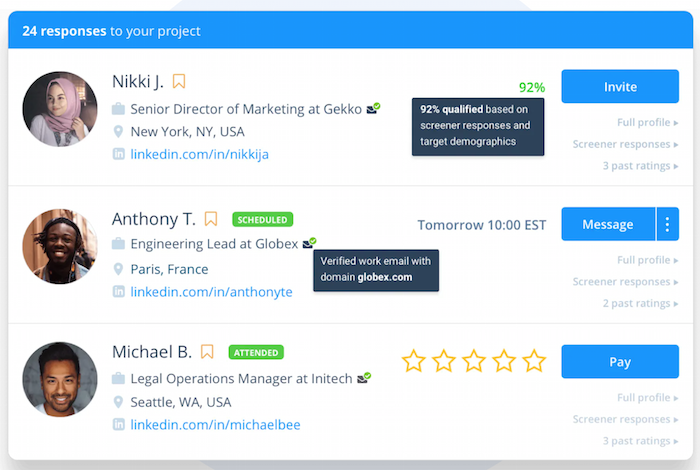
3. AppQuality
AppQuality boasts a certain level of professionalism in their testing offerings. They offer the services of a team of testers, who work during all hours of the day, under the watchful eye of an XQB CPUX-F certified UX researcher. You can sign up and set up your test any time, and get your answers back in a few days.
Because they are professional testers and a large number of them, AppQuality promises to find holes and problems in your app or other digital product that you may not have known to look for. They also promise to be the comprehensive solution to your UX testing. To learn more about the process and the cost, you can contact them directly.
4. ObservePoint
A big part of digital marketing is collecting data from your customers throughout the sales journey. ObservePoint can regulate, monitor, and audit your data and analysis. It can also show you the paths customers are taking, and look for any hang-ups they are having along the way.
Furthermore, they specialize in compliance and regulations so you can make sure the systems you are designing are sustainable and will pass the test of whatever industry you’re in. Because they offer such a variety and depth of services, their pricing model is customizable. You can contact them for specifics.
5. 13 Testing Tools for Mobile UX – Article
Mobile is everything in marketing these days. Too often testing happens when you’re sitting at a computer. As a result you may get great results with desktop, while overlooking your mobile audience. You’ll need mobile-specific UX research tools. This article we put together lists 14 tools you can use for UX research on mobile. It goes into detail about the features, which mobile devices each tool works on, and the pricing of each.
6. Airtable
If you are looking to get your whole team involved in building an app for your brand, Airtable is something you’ll want to explore. With lots of pre-built templates and integrations, you can put together an app that your team can collaborate on and that you can use to get feedback from the public.
In fact, they have a template specifically for UX research, which helps you stay organized as feedback comes and to schedule UX research testing and more. Teams can start using Airtable for free, but for access to additional features or increased usage, you can upgrade to a paid plan.
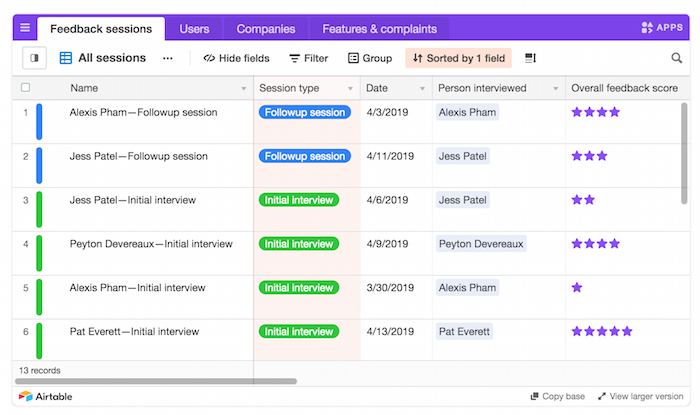
7. Dollars to Donuts Podcast
Are you looking to really dive into all things UX research and immerse yourself in the latest and greatest?
You may want to check out the Dollars to Donuts Podcast, hosted by Steve Portigal. Portigal is a user research expert, consultant, and author. In his podcast, he interviews people who are leading UX research at their companies, including directors and heads of research at companies you may be trying to emulate. They share about their experiences, modern perspectives, and how they view their fields and the work they do, as well as some tips and tricks along the way.
8. Loop11
Loop11 allows you to set up custom UX research tests, with very little coding experience. After implementing your test, you will not only receive the results of the tests, but you can also review videos of users running through the tests so you have a clear idea of their experience. You can start with a 14-day trial. After that, plans start at $63 per month.
9. Lookback
If the idea of UX research recordings is sparking your interest, you may want to take a look at Lookback. With Lookback, you can see how people are interacting with your website or app. You can interview them live and see how things are working in real-time, or you can record them interacting on their own. You can start with a 14-day trial. Pricing plans start at $99 per month.
10. Miro
UX research results are only valuable if you can implement them. Miro is a team collaboration tool that will bring your team together as you make changes and updates to your product. Miro is like a virtual whiteboard that your team can brainstorm, assign tasks, check in, and more. Keep this one on hand to keep your team moving. You can start for free. Plans start at $8 a month per user.
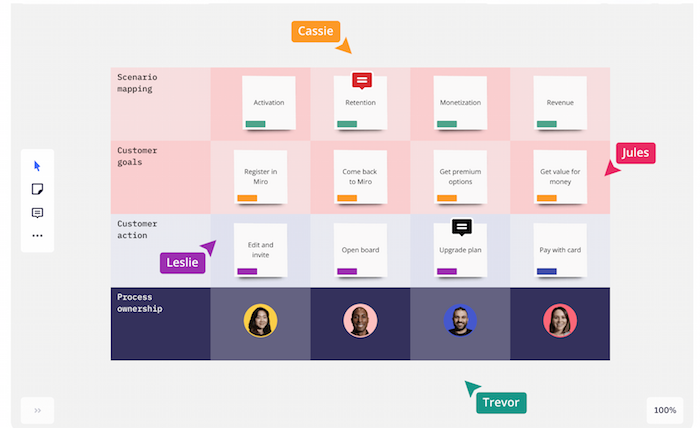
11. UX Research: Practical Techniques for Designing Better Products
This book is kind of a primer on UX Research. If you need some help wrapping your brain around UX research for your product and brand and how to even start going about it, you may want to dive into this book. It is written by Brad Nunnally and David Farkas who are both UX research experts and consultants.
They bring a wide range of career experiences in many industries. If you are designing a digital product that will require UX research to stay relevant and usable, keep this book on hand for quick reference and a refresher on best practices. This book is available in a variety of online stores, including Amazon, and in an audiobook on Audible.
12. Hotjar
Do you need to see how people are interacting on your website? Hotjar can give you that insight at a glance. While the detailed UX research tools have their place, sometimes you need all that information collected and aggregated at once. Hotjar can show you at a glance where people are clicking, spending time, clicking away, and more. You can access the basic features for free. Paid plans start at $39 per month.
13. Tablet Website and Application UX Research Paper
The Nielsen Norman Group has a giant library full of book-size research papers, packed with detailed recommendations and findings on just about everything. After all, they are basically the experts on research. Most of their books come at a pretty hefty price because the information is just that valuable. However, they do make some available for a free download, including one called “Tablet Website and Application UX.”
This one is perfect for those designing digital products for tablet use and apps. You can get all kinds of information about how people use, and don’t use, digital products on mobile devices and when apps are preferred over mobile websites. You’ll also get insight into button sizes, placements, colors, and more so you can design in ways that are logical and most likely to be successful. You can download it directly from their website.
14. User Research for UX through Berkeley Extension
If you’re ready to get serious about UX research, it may be time to invest in an online course, like the one offered through the University of California Berkeley Extension. The course costs over $1,000 and has set dates for attendance, but is part of their professional program for UX design. This class is pretty intensive, with quizzes, tests, group projects, and a capstone project, but it really dives into all the methods, behaviors, and theories behind UX research so if you have to be ready to really geek out about this whole topic.
15. UX Research from edX
For a more affordable, approachable course option, check out the one on EdX called UX Research. It’s a self-paced, six-week course, requiring about six to nine hours per week according to the course listing. You can audit the class for free, which means that the materials are only available for a short time and you won’t participate in quizzes or tests.
If you’re just looking for an overview and want to learn from some expert professors, this is the way to go. If you need a certificate upon completion and want to challenge yourself to really get the most out of the course, the upgraded version is $299. You’ll learn various methods, processes, and approaches to UX research, as well as specifics regarding collecting information from users throughout the testing periods.
UX Research Frequently Asked Questions
What is the role of a UX researcher?
Is UX research legit?
What are the types of UX research?
How do I get started with UX research?
UX Research Tools Conclusion
Whether you are developing an app for internal use among your team or a digital product to help support your online marketing technology strategy, you will need to conduct UX research throughout the process to ensure that what you are creating is actually usable and beneficial for your target audience. You can start with just asking, but a more formal process will help you stay organized and move forward with relevant updates.
Which UX research tool will you be implementing next?
from Blog – Neil Patel https://ift.tt/3CEMadD

No comments:
Post a Comment