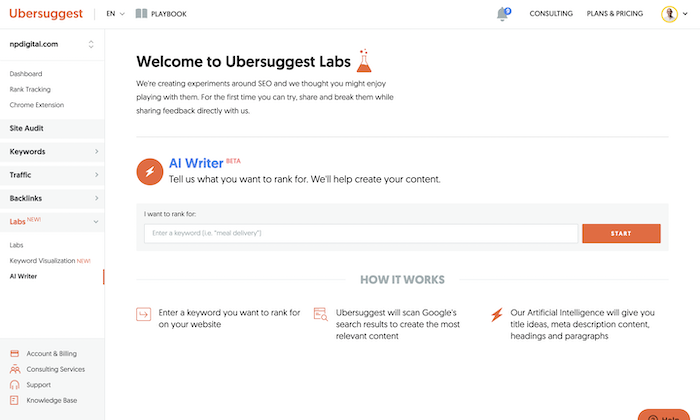
You heard about AI, but have you ever used it?
Just think of it this way, what if you can use artificial intelligence to create content for you so you wouldn’t have to even write?
Well, believe it or not, this blog post that you are reading now was written by a simple AI tool.
To be fair no AI tool is perfect yet as technology isn’t there yet.
And to give you perspective the AI wrote this post and then I had to modify it and add specific sections and steps.
When I look back and did an analysis, AI wrote roughly 25% of this post.
That’s not too bad. Sure, I had to write 75%, but the hardest part about writing isn’t putting words on a paper it’s coming up with the ideas and the overall format.
So today I am going to show you how to write a blog post using AI… keep in mind over time it will get better as technology improves.
But first, something you should know…
Don’t worry about duplicate content
Google doesn’t penalize for duplicate content and even if they did this AI tools makes 100% unique content for you.
So, you won’t have duplicative or plagiarism issues.
It’s not just mixing words around it is trying to understand what you are trying to write your article on, do research, and come up with words that encompass everything you are trying to get across.
Let’s get started
First off, go to Ubersuggest’s AI Writer.
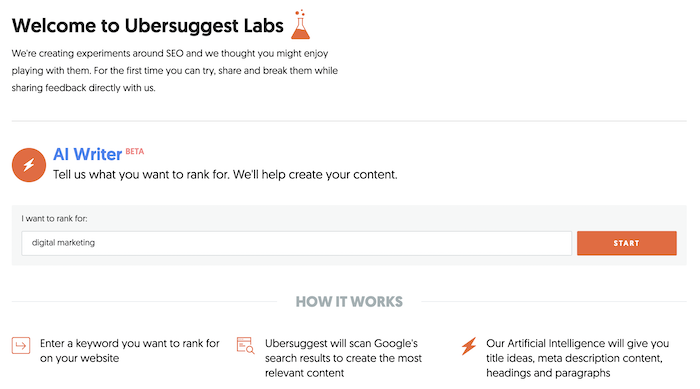
First, enter in the keyword you want an article on. For this example, I chose the term “digital marketing” as my blog is on digital marketing.
Then you will want to select a title from the list provided. You don’t always have to use it at the very end but a lot of the titles are based on what people are searching for.
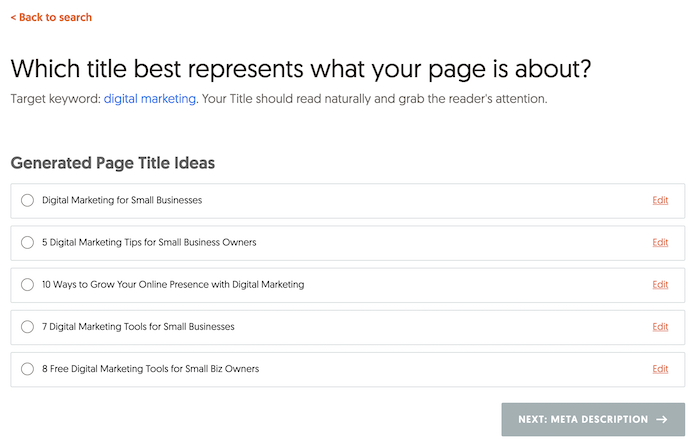
Next, you will want to choose a meta description.
Similar to the above, meta description is also based on keywords that are popular from a traffic perspective.
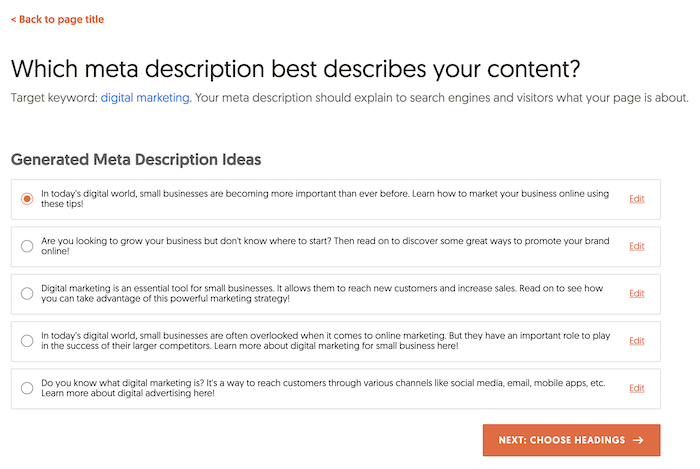
After you select your meta description you will want to select a few headings.
Keep in mind headings are like book chapters. Pick the ones that work the best, and again keep in mind you can always adjust the text later on.
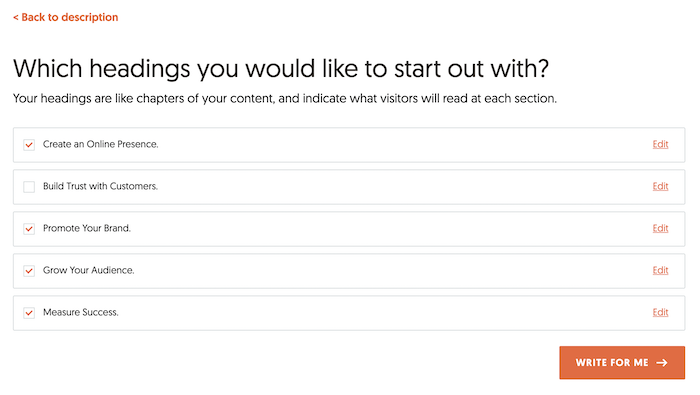
The last step is, that Ubersuggest will take all of the data and spit out content for you.
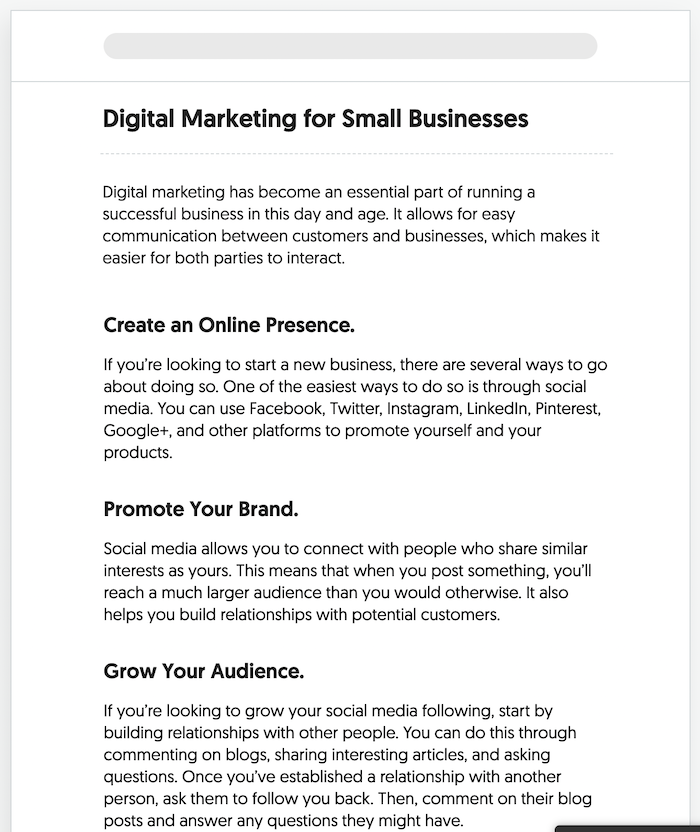
By no means is the content perfect and I wouldn’t recommend publishing it or any AI content written by any tool for that matter.
More so use it as a starting ground.
So how do you modify the article?
Well, the AI tool won’t always be contextually accurate, but most of the time it is.
More so the way you make the AI piece amazing is by getting more detailed.
So for example in the digital marketing above, in the “create an online presence” section I would go in-depth on Facebook, Twitter, LinkedIn, and Pinterest on how you can use them for marketing.
As for Google + it doesn’t exist, so I would delete that part and expand the other platforms and give step-by-step instructions on how to leverage them.
I would also include screenshots so each step is clear.
Under the “promote your brand” section I would discuss ads and other ways to promote your brand such as running promotions, sales during holidays, or even doing webinars.
I would give examples of other successful ones that businesses have run and give examples of failed campaigns that have been run and break down what you can learn from them.
The “grow your audience” section already talks about what to do if you have no followers. They are all good tips that the AI tool wrote, but the tips are too surface level. I would dive deep into each one.
From how you should think about commenting on other profiles and blogs to what email templates to use to convince people to collaborate with you.
And the measuring success section was cut off from the above screenshot but it mentions Google Analytics. I would go more in-depth on how to set up goals in Google Analytics and tie in revenue.
Conclusion
The Ubersuggest AI tool isn’t meant to replace humans or for it to perfectly write your content for you.
It’s meant to give you a start.
You have experienced writer’s block and we all hate it. The tool solves that part plus it gives you a head start.
It not only gives you title and meta description ideas, but it writes some of the content for you as well as gives you popular headings based on keyword search volume.
All you have to do is adjust and fill in the rest.
So make sure you give it a try.
from Neil Patel's Digital Marketing Blog https://ift.tt/w2otT0b

No comments:
Post a Comment